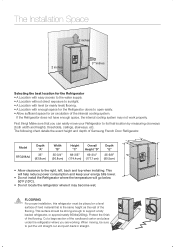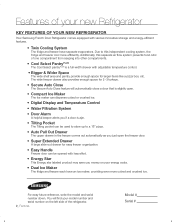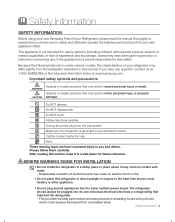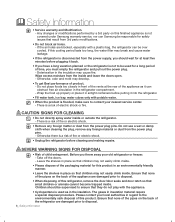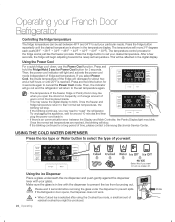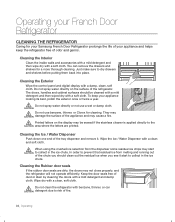Samsung RFG298AARS Support Question
Find answers below for this question about Samsung RFG298AARS.Need a Samsung RFG298AARS manual? We have 4 online manuals for this item!
Question posted by Virnita on August 6th, 2015
Samsung Rfg298 Display Panel
After a power surge, my Samsung rfg298 display panel has the number 88 on the left and is blinking between 88 and 98 on right. Cannot reset.
Current Answers
Answer #1: Posted by TechSupport101 on August 6th, 2015 7:57 PM
If pressing the energy saver and lighting buttons at the same time for 9 seconds will not clear the error, then the PCB may require replacement.
Related Samsung RFG298AARS Manual Pages
Samsung Knowledge Base Results
We have determined that the information below may contain an answer to this question. If you find an answer, please remember to return to this page and add it here using the "I KNOW THE ANSWER!" button above. It's that easy to earn points!-
General Support
... simple file management function, Multimedia Manager has a powerful play music from a particular track, select a ... information about the CD is automatically imported and displayed. Use the wonderful features of the window. ...playlists to your mobile phone. The number of created playlists may practice one of... the left side of the tags from the field, right-click it , or right-click the... -
General Support
...nbsp;Zoom in Down: Zoom out Left: Brightness down Right: Brightness up alarm 2-0 ...number Negative number Positive currency Negative currency B Onwer Information Telephone number...Reset Password B Reset C ACL Service B Remove Programs C Power Management Main Battery Backlight time out on battery Backlight time out on AC Display time out Display... -
General Support
...the menu tree fully expanded. key shortcuts 1: Left nav key 2: Right nav key 2: Language 3: Airplane mode 4: ...Reset default 6: Call options 1: Call answer 2: Auto answer 3: Auto prepend 4: Restriction 7: Memory info 1: Total usage 2: Multimedia 3: My pictures 4: Games 5: Tools & Items Bold & apps 8: Phone info 1: My phone number 2: Software version 3: Hardware version 4: Serial Number...
Similar Questions
Refrigerator Has No Power To Unit.
Confirmed breakers and receptacle are working properly. Could this be a motherboard issue? Thx!
Confirmed breakers and receptacle are working properly. Could this be a motherboard issue? Thx!
(Posted by skgraul 7 years ago)
After Power Outage My Samsung Rfg 298 Aars/axx Display Flashed 98 88
Unplugged for 1/2 hour no change from left side blinking 88/ 98. Replaced control board and dc power...
Unplugged for 1/2 hour no change from left side blinking 88/ 98. Replaced control board and dc power...
(Posted by Lincolncougar1969 8 years ago)
Display For Samsung Refrigerator Model Rf267aers Does Not Display Other Than '88
No display other than 88. Unplugged unit for 10 minutes but problem was still there after plugging b...
No display other than 88. Unplugged unit for 10 minutes but problem was still there after plugging b...
(Posted by khurworth 11 years ago)