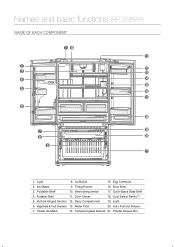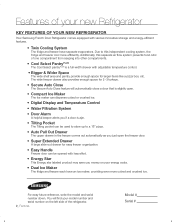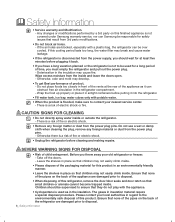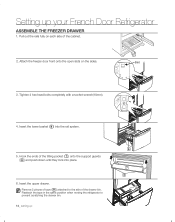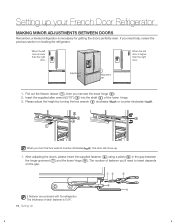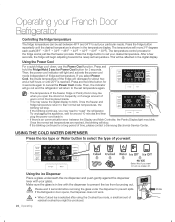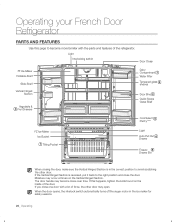Samsung RFG298AAPN Support Question
Find answers below for this question about Samsung RFG298AAPN.Need a Samsung RFG298AAPN manual? We have 4 online manuals for this item!
Question posted by Anonymous-146467 on November 20th, 2014
Samsung Rfg298aapn. Thick Layer Of Ice Forms On Bottom Of Freezer Drawer.
I remove the ice layer about every 3 weeks when the bulid up makes closing drawer hard. Ice maker makes cubes and temperature is fine.
Current Answers
Related Samsung RFG298AAPN Manual Pages
Samsung Knowledge Base Results
We have determined that the information below may contain an answer to this question. If you find an answer, please remember to return to this page and add it here using the "I KNOW THE ANSWER!" button above. It's that easy to earn points!-
How To Replace The Upper Ice Maker SAMSUNG
8516. Remove The Access Cover Assembly the access cover by pulling the cover away from the refrigerator wall, and then pull the access cover towards you. How To Replace The Upper Ice Maker STEP 3. -
SCH-I920 - How To Back Up Data SAMSUNG
30692. How To Turn Off One, Or Both Ice Makers -
General Support
... the reset button. Do not remove your refrigerator has Dual Ice Makers , . Important: Read all steps below prior to produce ice within 24 hrs. How To Reset The Ice Maker If your ice maker is not working, do the following steps: Remove the ice bucket by pulling the release lever towards your right side. Remove the ice bucket. On the right side...
Similar Questions
Samsung French Door Rf28hfedtsr - How To Turn On The Ice Maker In Freezer Drawer
Top ice maker works and dispenses ice correctly to the ice deispenser.Bottom ice maker does not work...
Top ice maker works and dispenses ice correctly to the ice deispenser.Bottom ice maker does not work...
(Posted by CherylBudd 7 years ago)
Having Problem With Heavy Frost In Freezer Drawer N Ice Maker Not Working!!
Having Problem With Heavy Frost Bin Freezer Drawer N Ice Maker Not Working !!!
Having Problem With Heavy Frost Bin Freezer Drawer N Ice Maker Not Working !!!
(Posted by Lee36tr 8 years ago)
Samsung Rfg298aapn - How Do I Replace The Pantry Cover.
I have a new cover to replace the old one. How do I get the old one out and the new one installed?
I have a new cover to replace the old one. How do I get the old one out and the new one installed?
(Posted by yellerdog8 11 years ago)
Ice Maker Fills Up The Bottom Drawer Ice Container But No Ice In Freezer Contain
(Posted by scmacy 11 years ago)
Freezer Light No Longer Works
How do I troubleshoot the freezer light , cannot find a light source or bulb in the freezer.pull out...
How do I troubleshoot the freezer light , cannot find a light source or bulb in the freezer.pull out...
(Posted by Stexfacebook 13 years ago)