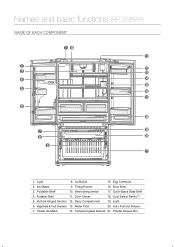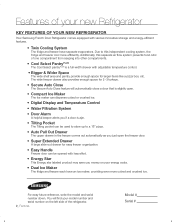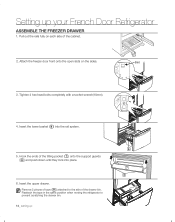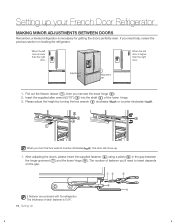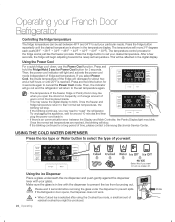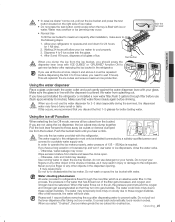Samsung RFG298AAPN Support Question
Find answers below for this question about Samsung RFG298AAPN.Need a Samsung RFG298AAPN manual? We have 4 online manuals for this item!
Question posted by Stexfacebook on April 6th, 2011
Freezer Light No Longer Works
How do I troubleshoot the freezer light , cannot find a light source or bulb in the freezer.pull out lower freezer drawer, pulled out upper tray... Nothing, in the manual supplied or online, (online manual shows a light assembly that does not exist),
any ideas?
Current Answers
Related Samsung RFG298AAPN Manual Pages
Samsung Knowledge Base Results
We have determined that the information below may contain an answer to this question. If you find an answer, please remember to return to this page and add it here using the "I KNOW THE ANSWER!" button above. It's that easy to earn points!-
General Support
details on why the Voice Command feature is no longer being recognizing commands and troubleshooting to correct the problem on your Generic CDMA handset. Why Is My Generic CDMA Model Phone No Longer Recognizing Voice Commands? Why Is My Generic CDMA Model Phone No Longer Recognizing Voice Commands? -
General Support
...work for the driver to upgrade. Enter Model Name or Select Model using the USB cable or adapter while holding the play button on the main body. If you cannot proceed to be displayed. Select and Download Firmaware upgrade. Click Start to the Manuals... Longer Working. If there is an FAQ pertaining to the USB port on your model, it will be deleted. The upgrade window will show ... -
General Support
Why Is My Samsung Phone No Longer Recognizing Voice Commands? provided for information on why the Voice Command feature is no longer being recognizing commands and troubleshooting to correct the problem on your Samsung handset.
Similar Questions
Having Problem With Heavy Frost In Freezer Drawer N Ice Maker Not Working!!
Having Problem With Heavy Frost Bin Freezer Drawer N Ice Maker Not Working !!!
Having Problem With Heavy Frost Bin Freezer Drawer N Ice Maker Not Working !!!
(Posted by Lee36tr 8 years ago)
Samsung Rfg298aapn. Thick Layer Of Ice Forms On Bottom Of Freezer Drawer.
I remove the ice layer about every 3 weeks when the bulid up makes closing drawer hard. Ice maker ma...
I remove the ice layer about every 3 weeks when the bulid up makes closing drawer hard. Ice maker ma...
(Posted by Anonymous-146467 9 years ago)
Samsung Refrigerator Rf28hdedbsr How Can I Pull The Freezer Drawer Out Further
(Posted by Anonymous-143857 9 years ago)
Samsung Rfg298aapn - How Do I Replace The Pantry Cover.
I have a new cover to replace the old one. How do I get the old one out and the new one installed?
I have a new cover to replace the old one. How do I get the old one out and the new one installed?
(Posted by yellerdog8 11 years ago)
Ice Maker Fills Up The Bottom Drawer Ice Container But No Ice In Freezer Contain
(Posted by scmacy 11 years ago)