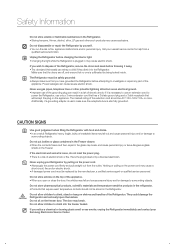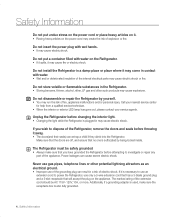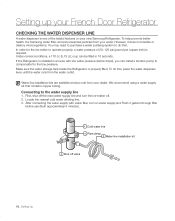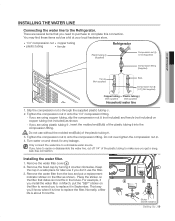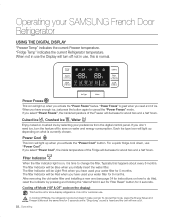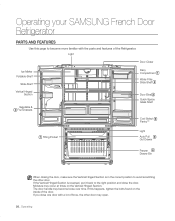Samsung RFG297AARS/XAA Support Question
Find answers below for this question about Samsung RFG297AARS/XAA.Need a Samsung RFG297AARS/XAA manual? We have 4 online manuals for this item!
Question posted by grimesmark on November 25th, 2014
Both Top/bottom Interior Lights Do Not Illuminate. How Can I Check The Switch?
The person who posted this question about this Samsung product did not include a detailed explanation. Please use the "Request More Information" button to the right if more details would help you to answer this question.
Current Answers
Answer #1: Posted by TommyKervz on December 19th, 2014 6:06 AM
Please refer to the truoubleguide here
Related Samsung RFG297AARS/XAA Manual Pages
Samsung Knowledge Base Results
We have determined that the information below may contain an answer to this question. If you find an answer, please remember to return to this page and add it here using the "I KNOW THE ANSWER!" button above. It's that easy to earn points!-
General Support
...via the headset. Confirm the message by local laws Check phone compatibility! Press and hold . they have finished the conversation...features within the phone's software. Press and hold to switch between two Bluetooth-enabled devices and allows them . ... headset that you will not be paired, the blue indicator light turns on a circuit different from the original date of phone.... -
General Support
...following functions to promote the sustainable reuse of material resources. Power switch Slide the switch to turn the headset on . The indicator light turns on blue and stays lit after flashing blue, red, and... should contact either the retailer where they purchased this product, or their supplier and check the terms and conditions of the device. Press and hold . The battery will ... -
General Support
... Table of Contents Before Using Your Headset Checking phone compatibility Checking the accessories Your headset overview Charging the ...hands-free Bluetooth profile and enhanced features. the indicator light on or off Using enhanced features Appendix Frequently asked...Bluetooth Information and Iinformation on a call, press and hold switch off ). Always store the headset with your phone, this...
Similar Questions
Interior Light Quit. Rfg297hdrs
Does the bulb burn out all at once or is it a power problem. The interior light quit.
Does the bulb burn out all at once or is it a power problem. The interior light quit.
(Posted by aboki 9 years ago)
Where Is The Test Switch For Samsung Model Rfg297aars Ice Maker
(Posted by hany1purpl 9 years ago)
After Opening The Door A Few Times The Interior Lights Won't Turn On.
I have a new refrigerator and the interior lights won't come on after opening the door a few times. ...
I have a new refrigerator and the interior lights won't come on after opening the door a few times. ...
(Posted by kleannwood 12 years ago)
Samsung Rfg297aars/xaa Ice Maker Stopped Working. What Can Be The Cause?
what can be the cause for the ice maker to stop producing ice? It was working fine for a long time, ...
what can be the cause for the ice maker to stop producing ice? It was working fine for a long time, ...
(Posted by roxydog2 12 years ago)
Filter Change Indicator Light On Front Panel Of Refrigerator.
We just changed the filter but the indicator light on the front panel of the refrigerator did not ch...
We just changed the filter but the indicator light on the front panel of the refrigerator did not ch...
(Posted by bmarie90 12 years ago)