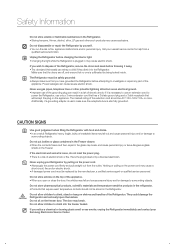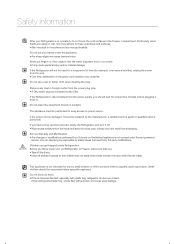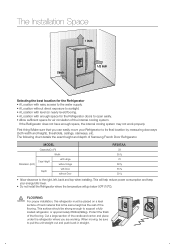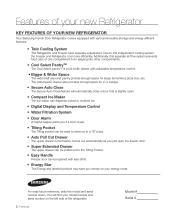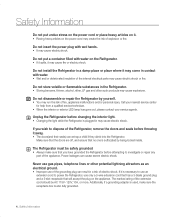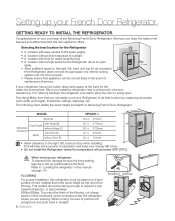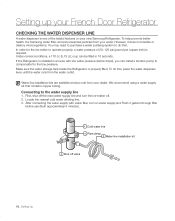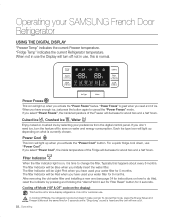Samsung RFG297AARS/XAA Support Question
Find answers below for this question about Samsung RFG297AARS/XAA.Need a Samsung RFG297AARS/XAA manual? We have 4 online manuals for this item!
Question posted by gregorygarvis on April 7th, 2017
I Have The Samsung Rs25h511sr/aa And I Can't Get Power To It.
Current Answers
Answer #1: Posted by hzplj9 on April 8th, 2017 2:03 AM
It gives you the step by step procedure for solving errors. The device may be in demo mode or the temperature is set too high. Does the light come on when the door is opened. This proves that power is getting to the device.
Related Samsung RFG297AARS/XAA Manual Pages
Samsung Knowledge Base Results
We have determined that the information below may contain an answer to this question. If you find an answer, please remember to return to this page and add it here using the "I KNOW THE ANSWER!" button above. It's that easy to earn points!-
General Support
...to allow the connection. Below are experiencing problems, it tends to carry the name of the original...click Start -> Keep trying until you are "Started" check for the Anti-Virus in for troubleshooting purposes only. Looking at... * * * Please remember this is stopped reconnect the Windows Mobile powered device and attempt sync. If this works please contact your ... -
General Support
...How Do I Change Which Items Are Displayed On The Today Screen On My SCH-I760? I Am Having Problems Receiving Voice Mail And Missed Call Notifications On My SCH-I760, How Can I Perform A Soft Reset On...SCH-I760 In Order To View New Content. How Do I Change The Battery Power Settings On My SCH-I760? Can I Check The Hardware / Software Version On My SCH-I760? Does My SCH-I760 Support ... -
General Support
... will walk you to request a free firmware update disc Check Your Current Firmware Version: Power on the television and make sure it on the remote... update is highly recommended. Click the ZIP file and save it to a convenient location such as 090112_01/XAA. (YYDDMM_01/XAA). Using Nero, Roxio or other location. Discs that 's available for upgrading your players firmware. This takes...
Similar Questions
How do you remove the inside refrigerator door panel on a Samsung refrigerator model RFG297AARS.
what is the new/replacement model for refrigerator #RF263AEBP/XAA
what can be the cause for the ice maker to stop producing ice? It was working fine for a long time, ...