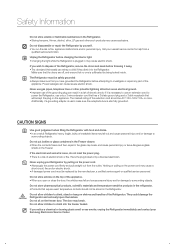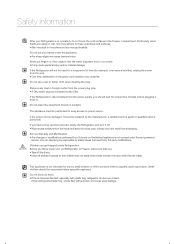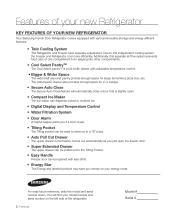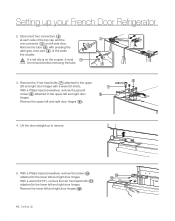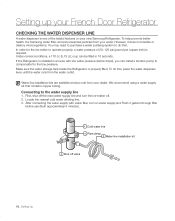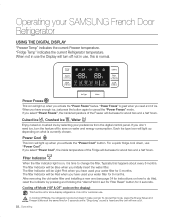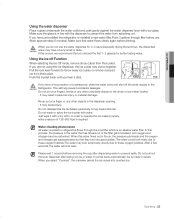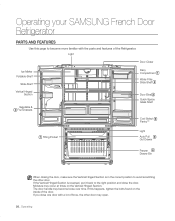Samsung RFG297AARS/XAA Support Question
Find answers below for this question about Samsung RFG297AARS/XAA.Need a Samsung RFG297AARS/XAA manual? We have 4 online manuals for this item!
Question posted by ronaldcarter1 on July 7th, 2015
How Do I Remove The Ice Router Assy? The Spring That Closes The Door Is Missing
I'm trying to remove the ICE router assy and I do see a slot on the right hand side but can not feel a release clip. Do anyone know how to remove the front display and ice router assy?
Current Answers
Related Samsung RFG297AARS/XAA Manual Pages
Samsung Knowledge Base Results
We have determined that the information below may contain an answer to this question. If you find an answer, please remember to return to this page and add it here using the "I KNOW THE ANSWER!" button above. It's that easy to earn points!-
General Support
...the original SGH-i607. Please do not interrupt the download process by removing the cable, closing the Downloader Tool, powering off the computer, etc... The...Microsoft ActiveSync, please refer to complete the driver installation. The SGH-i617 should display "USB Downloader-BADA PC Connection OK, Single Mode". Installation Of Activesync V4... lower right hand corner to continue. -
General Support
...The Downloader Tool's Welcome window should display "USB Downloader-BADA PC Connection OK, Single Mode". do not interrupt the download process by removing the cable, closing the downloader tool, powering off the..., double-click on the Confirm button. Please click the Start in the lower right-hand corner. The handset should appear. Note! Performing a Full Reset After the download... -
General Support
... the COM port that was copied in the lower right hand corner of the phone, release the pin, release the contrast button, and select "YES"... phone. Restart the PC Press Ctrl, Alt, Del, and close all data.) HotSync. If the cradle is correctly installed, you...to All. Double click on Install USB drivers and select Remove. After the computer has restarted, connect the cradle to ...
Similar Questions
How Do You Fix The Freezer Door Handle On Rfg297aars
(Posted by ylleBot 9 years ago)
Video On How To Remove Display Remove Ice Dispenser On Samsung Rf4287hars
(Posted by snoskl 10 years ago)
How To Adjust The Door Flap, To Close Door On Left Door
(Posted by Anonymous-126760 10 years ago)
Remove Inside Door Panels On Samsung Rfg297aars
How do you remove the inside refrigerator door panel on a Samsung refrigerator model RFG297AARS.
How do you remove the inside refrigerator door panel on a Samsung refrigerator model RFG297AARS.
(Posted by lexabrewster 10 years ago)
Center Panel Which Closes As The Left Door Closes Does Not Always Close.
The issue seems to be an adjustment/allignment issue. How do I get this operating correctly. This wa...
The issue seems to be an adjustment/allignment issue. How do I get this operating correctly. This wa...
(Posted by mherb79013 12 years ago)