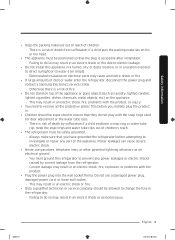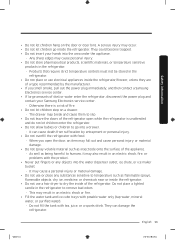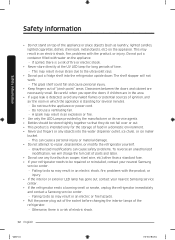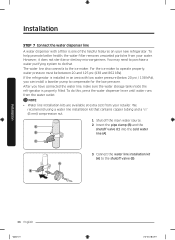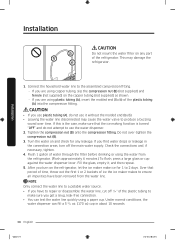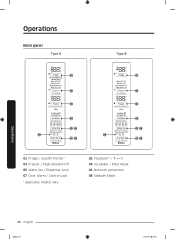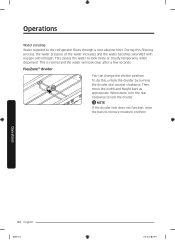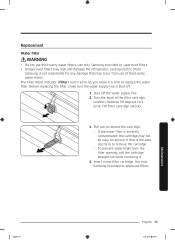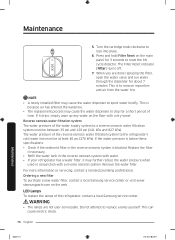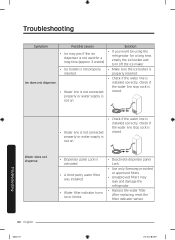Samsung RF28R7201SR/AA Support Question
Find answers below for this question about Samsung RF28R7201SR/AA.Need a Samsung RF28R7201SR/AA manual? We have 1 online manual for this item!
Question posted by enashull on August 10th, 2023
Water Filter Light Not Working
Current Answers
Answer #1: Posted by techyagent on August 10th, 2023 9:17 PM
The water filter may not be installed correctly. Make sure that the filter is properly seated in the housing and that the connection is tight.
The water filter may be defective. If you have recently replaced the filter and the light is still not working, the filter may be defective. Try replacing the filter with a new one.
The water filter indicator may be faulty. If the light has been working in the past and it suddenly stops working, the indicator may be faulty. You can try resetting the indicator by pressing and holding the Ice Type / Filter Change button for 3 seconds. If the light still does not work, you may need to contact Samsung for service.
Here are the steps on how to reset the water filter indicator on your Samsung RF28R7201SR/AA refrigerator:
Locate the Ice Type / Filter Change button on the control panel.
Press and hold the button for 3 seconds.
The water filter indicator should turn off.
If the light does not turn off, try pressing and holding the button for a few seconds longer.
If you have tried all of the above and the water filter light is still not working, you may need to contact Samsung for service.
Hey, give this link a shot: https://www.samsung.com/us/support/answer/ANS00060149/ If this does not help I recommend letting a service technician have a look. As we would like to gather additional information and look at this from a case-by-case basis please provide the full model code and the serial number of the device as well as your best contact phone number, name, and email.
Techygirl
Answer #2: Posted by SonuKumar on August 10th, 2023 10:18 PM
The water filter may not be installed correctly. Make sure that the filter is properly seated in the housing and that the connection is tight.
The water filter may be defective. If you have recently replaced the filter and the light is still not working, the filter may be defective. Try replacing the filter with a new one.
The water filter indicator may be faulty. If the light has been working in the past and it suddenly stops working, the indicator may be faulty. You can try resetting the indicator by pressing and holding the Ice Type / Filter Change button for 3 seconds. If the light still does not work, you may need to contact Samsung for service.
Here are the steps on how to reset the water filter indicator on your Samsung RF28R7201SR/AA refrigerator:
Locate the Ice Type / Filter Change button on the control panel.
Press and hold the button for 3 seconds.
The water filter indicator should turn off.
If the light does not turn off, try pressing and holding the button for a few seconds longer.
If you have tried all of the above and the water filter light is still not working, you may need to contact Samsung for service.
Please respond to my effort to provide you with the best possible solution by using the "Acceptable Solution" and/or the "Helpful" buttons when the answer has proven to be helpful.
Regards,
Sonu
Your search handyman for all e-support needs!!
Related Samsung RF28R7201SR/AA Manual Pages
Samsung Knowledge Base Results
We have determined that the information below may contain an answer to this question. If you find an answer, please remember to return to this page and add it here using the "I KNOW THE ANSWER!" button above. It's that easy to earn points!-
How To Reset The Water Filter Light SAMSUNG
How To Reset The Water Filter Light 12079. -
SCH-I920 - How To Transfer MP3 Files Using Mass Storage SAMSUNG
How To Transfer MP3 Files Using Mass Storage 12959. How To Program Your Remote Control 14633. SCH-I920 18988. How To Reset The Water Filter Light SCH-I920 - Product : Cell Phones > Verizon Wireless Cell Phones > -
How To Sync The I.C.E. Pad to The Transmitter SAMSUNG
Pad on 14633. Power On The I .C.E. How to Change the Water Filter and Reset the Filter Indicator STEP 1. How To Reset The Water Filter Light 615. Pad Power the I .C.E.
Similar Questions
I change the water filter and you can get to reset the light for the water filter I don't know how t...
How do I turn the ice maker back on on my Samsung rf28hfedtsr? I turned it off and can't figure out ...