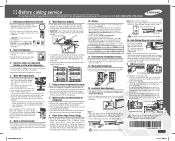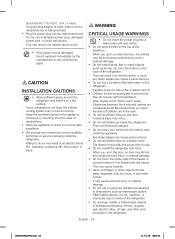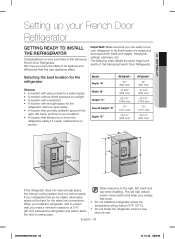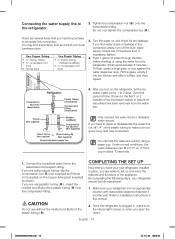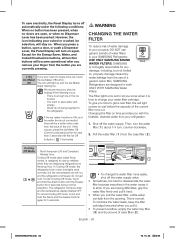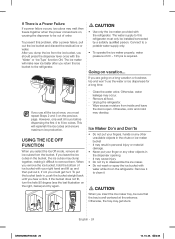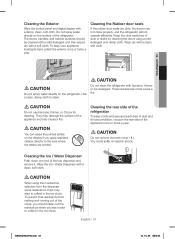Samsung RF28HMEDBSR Support Question
Find answers below for this question about Samsung RF28HMEDBSR.Need a Samsung RF28HMEDBSR manual? We have 2 online manuals for this item!
Question posted by rprice6cdn on December 3rd, 2015
Ice Maker Not Working As Expected.
Water dispenses normally, but it also starts to flow when the Ice or crushed ice is selected. Additionally when cubes are selected the auger constantly turns and seems to be grinding all of the ice as if one selected the crushed ice selection. I have tried resetting I have tried to play with temperature settings in Fridge and Freezer with no change so I am wondering do I just change the Ice Maker and hope for the best?
Current Answers
Answer #1: Posted by waelsaidani1 on December 3rd, 2015 6:10 PM
If the freezer temperature is above 10 degrees Fahrenheit (-12C), the ice maker will not produce ice cubes efficiently. The freezer temperature should be set between 0 and 5 degrees Fahrenheit (-18 to -15C) for the ice maker to work properly. If the freezer temperature is too high, ensure that the condenser coils are clear of debris and the condenser fan is working properly. In addition, check to see if frost has accumulated on the evaporator coils. If the evaporator coils are frosted over, part of the defrost system has likely failed.
Related Samsung RF28HMEDBSR Manual Pages
Samsung Knowledge Base Results
We have determined that the information below may contain an answer to this question. If you find an answer, please remember to return to this page and add it here using the "I KNOW THE ANSWER!" button above. It's that easy to earn points!-
General Support
... data. Vlingo for AT&T. When ready, select "I Try To Run The Tool In Vista, My Device Is Not Recognized. The upgrade tool will automatically reboot when the update process has been completed. Step Five: Performing A Full Reset After the download has completed, it is already set to power on the file Jack_Windows_Mobile_6_5_Upgrade.exe... -
General Support
...D World Clock E My Stuff F More... General __ Play Sounds __ Warn when changing to an unsecure page __ Allow cookies Encoding: Western European, etc __ ...;Area 6 Temperature Stop Watch Reset Tasks Complete New Task Beam Task Delete Task Sort By Priority Subject Start Date All Tasks No categories Active Tasks Completed Tasks Options... __ Set reminders for is complete... -
General Support
... 3 Weight 4 Volume 5 Area 6 Temperature Stop Watch Reset Tasks Complete New Task Beam Task Delete Task Sort By Priority Subject Start Date All Tasks No categories Active Tasks Completed Tasks Options... __ Set reminders for new items __ Show start due dates Voice Notes Record Play Set As Ringtone World Clock World Map Clock...
Similar Questions
How To Turn Water Dispenser On/off For Samsung Rf22k9381sg/aa - Rf28hmedbsr
How To Turn Water Dispenser On/off For Samsung RF22K9381SG/AA - RF28HMEDBSR?
How To Turn Water Dispenser On/off For Samsung RF22K9381SG/AA - RF28HMEDBSR?
(Posted by djkkennedy 5 years ago)
Ice Maker Leaks Water And Ice Cubes Are Not Frozen Solid
(Posted by Art61280 8 years ago)
Water Dispenser.
How many GPM should the water dispenser dispose?
How many GPM should the water dispenser dispose?
(Posted by schultzpaul6 9 years ago)
Samsung Refrigerator Model Rf4287hars Water Dispenser Water Is Slow After Filter
See above for question, also the water will eventually stop. I have ordered 2 more filters and put 2...
See above for question, also the water will eventually stop. I have ordered 2 more filters and put 2...
(Posted by dhferry1 10 years ago)
What Are The Settings For Temperature On Fridge/freezer?
Have no temp gauge or number to set....jsut a series of 7 lights, small to large, with large being t...
Have no temp gauge or number to set....jsut a series of 7 lights, small to large, with large being t...
(Posted by imartin 11 years ago)