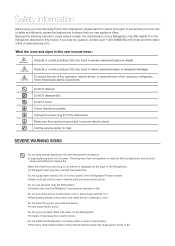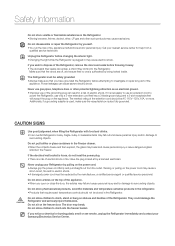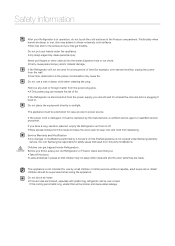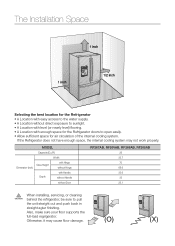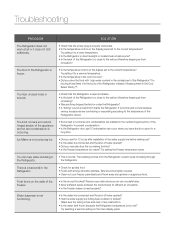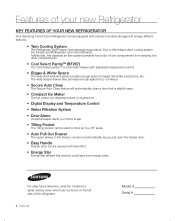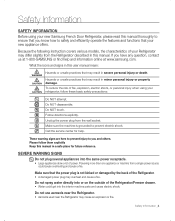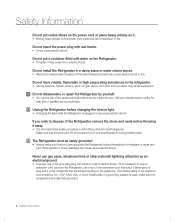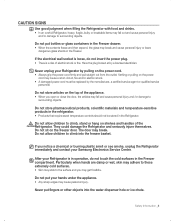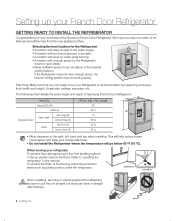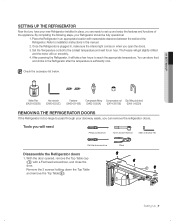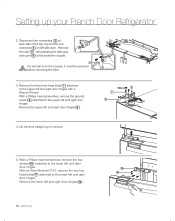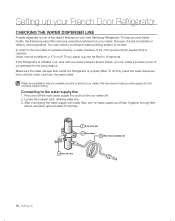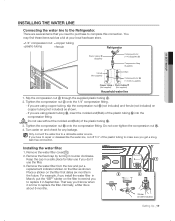Samsung RF26VABWP/XAA Support Question
Find answers below for this question about Samsung RF26VABWP/XAA.Need a Samsung RF26VABWP/XAA manual? We have 4 online manuals for this item!
Question posted by dfaer on August 9th, 2011
Resetting The Change Water Filterlight
How do you reset the filter indicator after you change the filter
Current Answers
Related Samsung RF26VABWP/XAA Manual Pages
Samsung Knowledge Base Results
We have determined that the information below may contain an answer to this question. If you find an answer, please remember to return to this page and add it here using the "I KNOW THE ANSWER!" button above. It's that easy to earn points!-
How To Sync The I.C.E. Pad to The Transmitter SAMSUNG
How to Change the Water Filter and Reset the Filter Indicator How To Reset The Water Filter Light 615. Pad on 14633. Pad Power the I .C.E. Power On The I .C.E. STEP 1. -
How to Change the Water Filter and Reset the Filter Indicator SAMSUNG
... a click. 2. Side by Side 615. The filter comes out of the Printer ML-2571N 614. Product : Refrigerators > How to Change Drum Cartridge SCX-6345N/XAA You will feel it unseat itself from the housing. How to Change the Water Filter and Reset the Filter Indicator STEP 3 STEP 4 STEP 5 Remove the Old Water Filter 1. Turn the water filter to Clean Inside of the housing... -
How To Install The Water Filter SAMSUNG
615. How to Change the Water Filter and Reset the Filter Indicator 851. How To Bleed The Air From The Refrigerator Water System
Similar Questions
What Causes Water To Form In The Vegetable Trays Of My Samsung Double Door
refrigerator
refrigerator
(Posted by johnfto 9 years ago)
Rf26vabwp Frig The Water In The Door Just Stopped. Is It Frozen Or Blocked?
Filter is new Is there a reservoir? Where is it? How do I check for a blockage ? Can it be frozen wh...
Filter is new Is there a reservoir? Where is it? How do I check for a blockage ? Can it be frozen wh...
(Posted by jusbobin3622 11 years ago)
What Is The New/replacement Model For Refrigerator #rf263aebp/xaa
what is the new/replacement model for refrigerator #RF263AEBP/XAA
what is the new/replacement model for refrigerator #RF263AEBP/XAA
(Posted by lindseyaschwendau 11 years ago)
Frozen Water In Bottom Of Refridge
I have a sumsung RF26VABWP purchased 4 years ago... for about 1.5 years water develops in the bottom...
I have a sumsung RF26VABWP purchased 4 years ago... for about 1.5 years water develops in the bottom...
(Posted by Anonymous-75172 11 years ago)