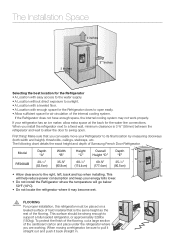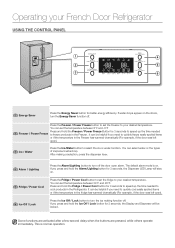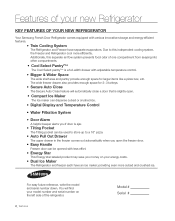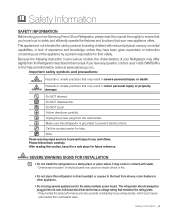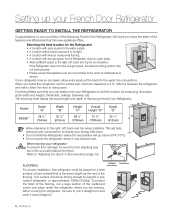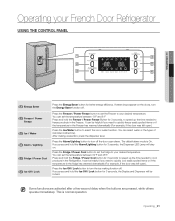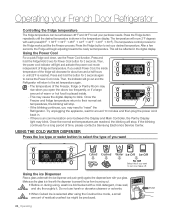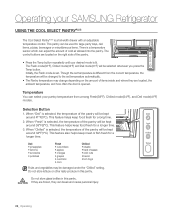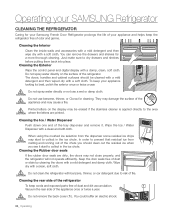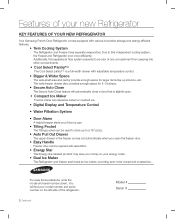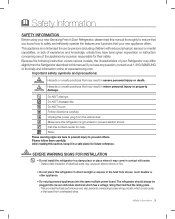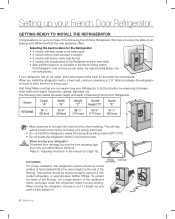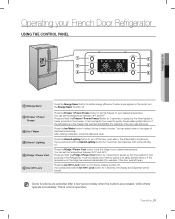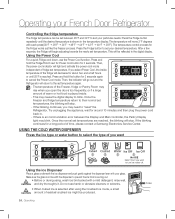Samsung RF268ABRS Support Question
Find answers below for this question about Samsung RF268ABRS.Need a Samsung RF268ABRS manual? We have 5 online manuals for this item!
Question posted by corinacano1 on August 13th, 2011
What Are The Defaults Settings For Samsung Stainless Steel Refrigerator
The person who posted this question about this Samsung product did not include a detailed explanation. Please use the "Request More Information" button to the right if more details would help you to answer this question.
Current Answers
Related Samsung RF268ABRS Manual Pages
Samsung Knowledge Base Results
We have determined that the information below may contain an answer to this question. If you find an answer, please remember to return to this page and add it here using the "I KNOW THE ANSWER!" button above. It's that easy to earn points!-
General Support
...;the following categories: All Calls Missed Calls Calls Made Calls Received Press the key to check all Messages To reset the handset, to the factory default settings, follow the steps below : Select Recorded Audio (4) Highlight the desired voice memo, using the keypad, then press the left soft key for Delete key... -
General Support
... internet browser. The IP address, interface, tabs, and options for basic setup instructions. If no protection, choose OPEN. Call the router manufacturer for default settings or check the documentation that came with networking, or you to access your PC. If you 're unsure about. Here are located below . Access... -
General Support
... press "Mute/Mode" button once quickly the LED will light up to the factory default setting (all previous stored different device pairing records will automatically switch off automatically. Now the device...During A Call Call Swap Playing Music From Mobile Phone Through HKT450 Line Out Restoring Factory Default Setting Button Functions Switch on the HKT 450 for 3 seconds to the User Guide of ...
Similar Questions
Samsung Stainless Steel Bubbling On Icemaker Side On Rfg298 Frenchdoor
Samsung refrigerator 29cubic foot, about 3 years old door had developed small bubbles,but is growing...
Samsung refrigerator 29cubic foot, about 3 years old door had developed small bubbles,but is growing...
(Posted by pplense 8 years ago)
How To Reset The Samsung Rf268abrs Refrigerator Control Panel
(Posted by alberda 9 years ago)
Brand New Samsung Refrigerator Rf268abrs Will Not Start Cooling
(Posted by racaBa 10 years ago)
How To Operate The Correct Settings Of Samsung Refrigerator Rs265tdrs
(Posted by fozdone 10 years ago)
How To Replace Pcb Main Board On A Samsung Refrigerator Rf268abrs
(Posted by lealllesli 10 years ago)