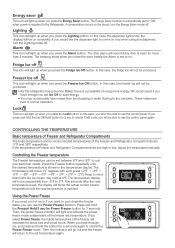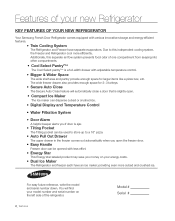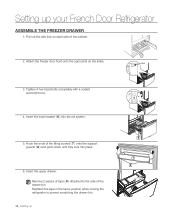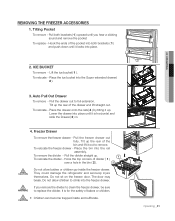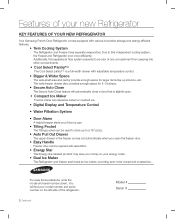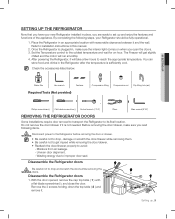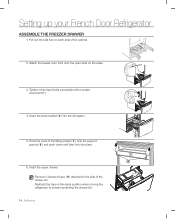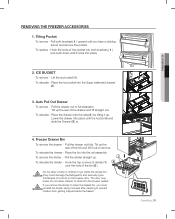Samsung RF268ABRS Support Question
Find answers below for this question about Samsung RF268ABRS.Need a Samsung RF268ABRS manual? We have 5 online manuals for this item!
Question posted by LA1javi on July 10th, 2014
How To Remove Bottom Freezer In Rf268abrs
The person who posted this question about this Samsung product did not include a detailed explanation. Please use the "Request More Information" button to the right if more details would help you to answer this question.
Current Answers
Related Samsung RF268ABRS Manual Pages
Samsung Knowledge Base Results
We have determined that the information below may contain an answer to this question. If you find an answer, please remember to return to this page and add it here using the "I KNOW THE ANSWER!" button above. It's that easy to earn points!-
General Support
...;to complete the Samsung modem driver installation. The SGH-i617 should then be rolled into download mode. Please do not interrupt the download process by removing the cable, closing the Downloader Tool, powering off the computer, etc... The upgrade process will automatically reboot when the update process has been... -
General Support
... the following image shows the program's opening screen. Please click the Start in the lower right-hand corner. do not interrupt the download process by removing the cable, closing the downloader tool, powering off the computer, etc... the Done button in the lower right hand corner to Modem , then select Done... -
General Support
... CD) Alternately, the modem drivers may take between 10-15 minutes to connect. PHONE Fully Charged Battery (Standard or Extended) The SIM Card Should Be Removed From The Phone OTHER USB Data Cable (Included In Retail Box - This upgrade contains several enhancements and features. Improved GPS Navigation: With AT&T Navigator...
Similar Questions
My Freezer And Refrigerator Controls Say Off
How can i get my freezer and refrigerator to turn back on in the climate control
How can i get my freezer and refrigerator to turn back on in the climate control
(Posted by failelaura 2 years ago)
Samsung Model Rf268abrs Freezer Ice Maker Not Working.
I have pressed the reset button on the bottom of the unit and there is no movement or sound. Waited ...
I have pressed the reset button on the bottom of the unit and there is no movement or sound. Waited ...
(Posted by Hdluque 3 years ago)
How To Remove Freezer Door Supports Of Rf4287ha
(Posted by serjodianag 9 years ago)
Freezer Door Handle On Samsung Rf268abrs
The left side of the freezer door handle has completely broken off; the right side is loose. i will ...
The left side of the freezer door handle has completely broken off; the right side is loose. i will ...
(Posted by MarkSmerz 10 years ago)