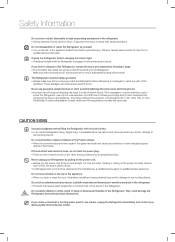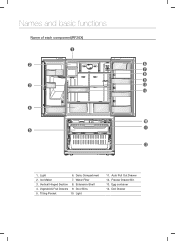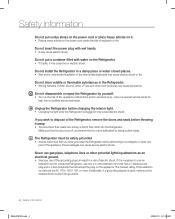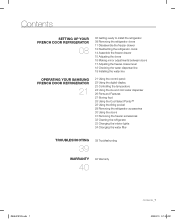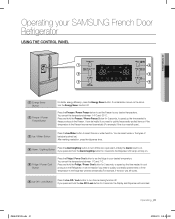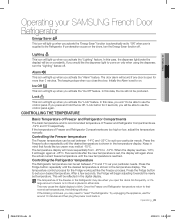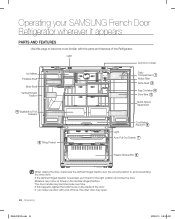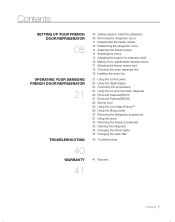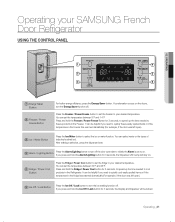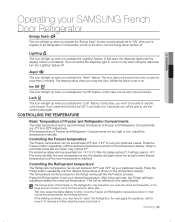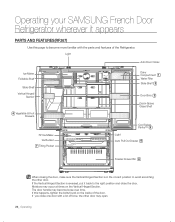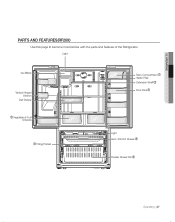Samsung RF267AERS Support Question
Find answers below for this question about Samsung RF267AERS.Need a Samsung RF267AERS manual? We have 7 online manuals for this item!
Question posted by ddoott69 on July 21st, 2014
My Freezer Light Went Out. How Do I Fix It?
The person who posted this question about this Samsung product did not include a detailed explanation. Please use the "Request More Information" button to the right if more details would help you to answer this question.
Current Answers
Related Samsung RF267AERS Manual Pages
Samsung Knowledge Base Results
We have determined that the information below may contain an answer to this question. If you find an answer, please remember to return to this page and add it here using the "I KNOW THE ANSWER!" button above. It's that easy to earn points!-
How To Change The LED Lighting In The Refrigerator Compartment SAMSUNG
How To Change The LED Lighting In The Refrigerator Compartment 21132. -
How To Change The LED Lighting In The Refrigerator Compartment SAMSUNG
How To Change The LED Lighting In The Refrigerator Compartment French Door > RFG298AAPN 21132. Product : Refrigerators > -
How To Change The LED Lighting In The Refrigerator Compartment SAMSUNG
RFG298AAPN 21132. How To Change The LED Lighting In The Refrigerator Compartment French Door > Product : Refrigerators >
Similar Questions
How To Set Display On Samsung Refrigerator Rf267aers
(Posted by cajxdave 9 years ago)
Where Is The Water Valve On My Samsung Rf267aers Bottom Freezer Refrigerator
(Posted by sheilzew 9 years ago)
How To Replace Water Tank Assembly In Samsung Refrigerator Rf267aers
(Posted by glennyiann 10 years ago)
Freezer Light Is Out?
freezer light is out and does not make enough ice?
freezer light is out and does not make enough ice?
(Posted by florida498 12 years ago)
Freezer Light No Longer Works
How do I troubleshoot the freezer light , cannot find a light source or bulb in the freezer.pull out...
How do I troubleshoot the freezer light , cannot find a light source or bulb in the freezer.pull out...
(Posted by Stexfacebook 13 years ago)