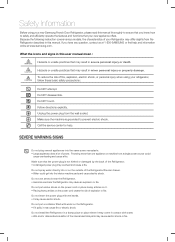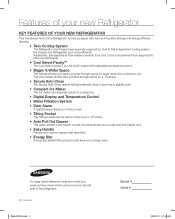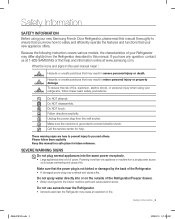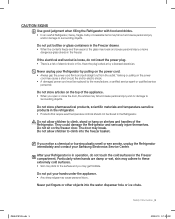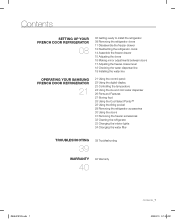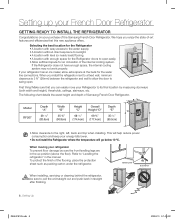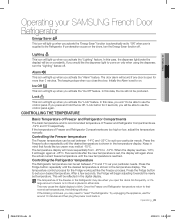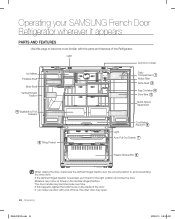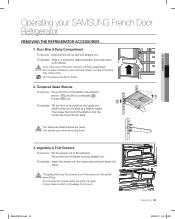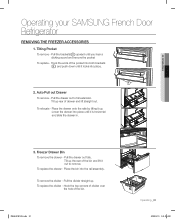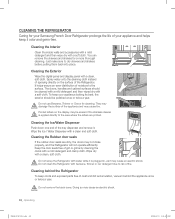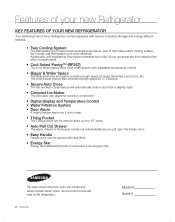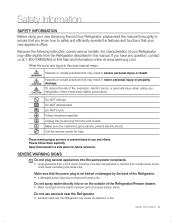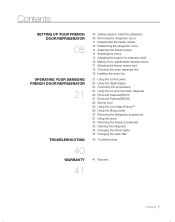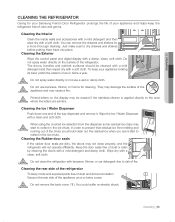Samsung RF267AERS Support Question
Find answers below for this question about Samsung RF267AERS.Need a Samsung RF267AERS manual? We have 7 online manuals for this item!
Question posted by atIslan on June 15th, 2014
How To Remove The Handles Off A Samsung Appliance Rf267aers
The person who posted this question about this Samsung product did not include a detailed explanation. Please use the "Request More Information" button to the right if more details would help you to answer this question.
Current Answers
Related Samsung RF267AERS Manual Pages
Samsung Knowledge Base Results
We have determined that the information below may contain an answer to this question. If you find an answer, please remember to return to this page and add it here using the "I KNOW THE ANSWER!" button above. It's that easy to earn points!-
General Support
...phone and Bluetooth headset. Answering a second call , press and hold the Multi-Function button. Appliances such as your phone notifies you of the following two conditions: (1) This device may be supported..., close the headset cover or press and hold the Multi-Function button. The warranty is removed, or if the product has been subject to the original purchaser A copy of your country,... -
General Support
Synchronization is handled with different applications for detailed instructions explained on either method for Windows Vista and Windows XP ...® If your PC is running Windows Vista, your PC is safe to disconnect the USB data cable from a PC. Remove the memory card slot cover, located on Explore Navigate to connect through the Windows Mobile Device Center. Tip: ... -
How To Remove The French Door Handles SAMSUNG
STEP 1. Removing the Refrigerator Door Handle a refrigerator door handle, grasp the handle with both hands, push sharply upwards, and then pull out towards you.
Similar Questions
How To Remove Evaporator And Frost Condensation Drawer Of Samsung Rf267aers
(Posted by lrscotl 9 years ago)
How To Remove The Front Ice Dispenser On Samsung Rf267aers
(Posted by watsju 10 years ago)
How To Replace Water Tank Assembly In Samsung Refrigerator Rf267aers
(Posted by glennyiann 10 years ago)
How To Remove Handles Off Samsung Refrigerator Rs2530bsh
(Posted by esseeu 10 years ago)
How To Remove Handles From Samsung Refrigerator Rf4287hars
(Posted by keredbe 10 years ago)