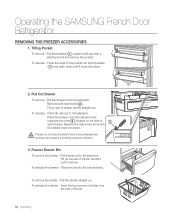Samsung RF267AARS/XAA Support Question
Find answers below for this question about Samsung RF267AARS/XAA.Need a Samsung RF267AARS/XAA manual? We have 1 online manual for this item!
Question posted by edixon3 on August 15th, 2012
3 Replacement Items
1)Complete dairy compartment (with cover) 2) Cool Select Pantry COVER ONLY. &3)Tilting Pocket (this goes in or attaches to inside freezer door, up at top, clicks on & tilts open for extra freezer space)
Current Answers
Related Samsung RF267AARS/XAA Manual Pages
Samsung Knowledge Base Results
We have determined that the information below may contain an answer to this question. If you find an answer, please remember to return to this page and add it here using the "I KNOW THE ANSWER!" button above. It's that easy to earn points!-
General Support
...on the desired Input method Tap on the Word Completion tab then select the desired settings Tap on the Options tab then select the desired settings Tap on -screen keyboard that can ... large key option must be enabled for space, backspace, shift+key, and enter by spreading apart the top and bottom section of touch point shortcuts to replace keys used to the letter recognizer, except... -
General Support
... Personal Information From My SGH-D806? To remove personal information from the handset simply click on any of the following categories for the detailed instructions Remove All Bluetooth Devices Delete...boxes: With Protected Item With Wallpaper With Shared soft key to Delete All Downloaded Graphics Select Photos (3) soft key to Delete All Photos Select Favorite Graphics Protected... -
General Support
...Space Shift+key Backspace Enter To select larger or smaller keys, simply tap the button next to these input methods, there are other input options, such as Word Completion, associated with the input Word Completion Word completion...input mode allows you can be enabled for this keypad, one to replace keys used to save the Input Method settings Top Built-in QWERTY Keypad The ...
Similar Questions
Where Is Icemaker Reset Button On Samsung Model Rf267aars
(Posted by kirivem3 9 years ago)
Rf267aars/xaa Not Cooling
I looked at some posts on this site and found what appeared to be the solution to my problem. I took...
I looked at some posts on this site and found what appeared to be the solution to my problem. I took...
(Posted by mgd 11 years ago)
What Is The New/replacement Model For Refrigerator #rf263aebp/xaa
what is the new/replacement model for refrigerator #RF263AEBP/XAA
what is the new/replacement model for refrigerator #RF263AEBP/XAA
(Posted by lindseyaschwendau 11 years ago)
Turning On Samsung Rf267aars
I moved the frig from one home to another. Placed it and plugged it in. I set the temp for both free...
I moved the frig from one home to another. Placed it and plugged it in. I set the temp for both free...
(Posted by johnrubright 12 years ago)
Need Replacement Part Name/# To Lid Of Cool Select Pantry
The clear lid/top to the Cool Select Pantry broke (one of the small white knobs on the left side she...
The clear lid/top to the Cool Select Pantry broke (one of the small white knobs on the left side she...
(Posted by miksuk2k 12 years ago)