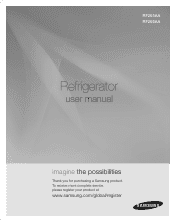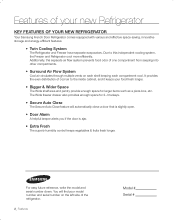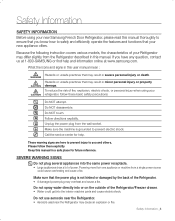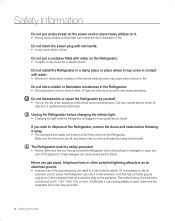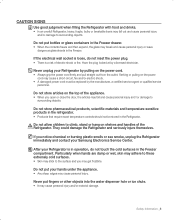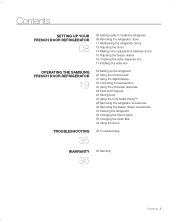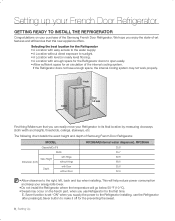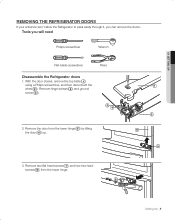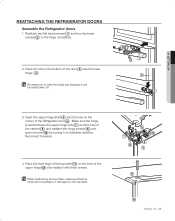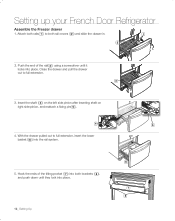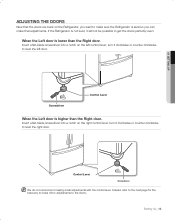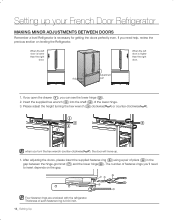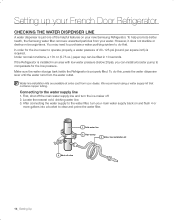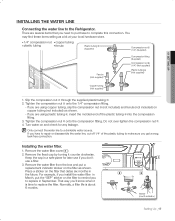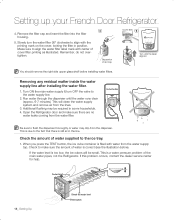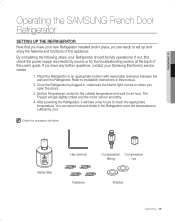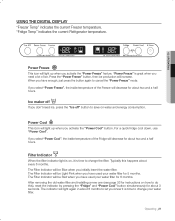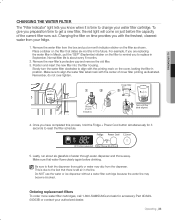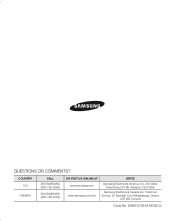Samsung RF266AASH/XAA Support Question
Find answers below for this question about Samsung RF266AASH/XAA.Need a Samsung RF266AASH/XAA manual? We have 1 online manual for this item!
Question posted by reiddc on January 31st, 2023
Reset With 88 88 Code
How do I reset model RF266aash with control buttons? unplugging and replugging does not work.
Current Answers
Answer #1: Posted by SonuKumar on January 31st, 2023 8:06 PM
Error code 88 on the Samsung RF266AASH refrigerator model typically indicates a communication error between the refrigerator's control board and the ice maker fan motor. This error can be caused by a number of factors, including a malfunctioning fan motor, a faulty control board, or a wiring issue. To resolve the error, you may need to replace the fan motor, the control board, or repair any damaged wiring. If you're not comfortable troubleshooting and repairing appliances, it's best to call a professional for assistance.
Please respond to my effort to provide you with the best possible solution by using the "Acceptable Solution" and/or the "Helpful" buttons when the answer has proven to be helpful.
Regards,
Sonu
Your search handyman for all e-support needs!!
Related Samsung RF266AASH/XAA Manual Pages
Samsung Knowledge Base Results
We have determined that the information below may contain an answer to this question. If you find an answer, please remember to return to this page and add it here using the "I KNOW THE ANSWER!" button above. It's that easy to earn points!-
General Support
... (on/standby): 29 Watt/0.9 Watt CVBS Output: 1 Multi Channel Audio out: 1 Audio out: 2 Remote control, batteries, AV cable, User's Manual, Quick Start Guide. v1.3 lets you enjoy HD films and shows with ... Plus, Dolby TrueHD, dts-HD audio outputs 11-bit/108MhZ video D/A converter; Order code BD-P1400/XAA 036725607828 For more details, view the attached BD-P1400 Spec Sheet. BD-P1400 ... -
General Support
...CEC-Anynet+ function allows all compatible products in the system to your preferences. Order code BD-P2400/XAA 036725607842 For more details, view the attached BD-P24000 Spec Sheet. just like... 10-bit/108 MHz video D/A converter; (on/standby): 43 Watt/0.9 Watt Composite: 1 Audio in control of the most detailed Bluray ™ via HD DVD audio outputs 10-bit/108MhZ video D/A converter; ... -
General Support
...for use caution when downloading the firmware for your model. US model codes end in Canada. Connect the player to your desktop. Reset the YP-T9 by country to your PC. To ... Instructions YP-T9J Firmware Upgrade Instructions Download the latest firmware from the PC. Please use in /XAA, for this product. Data > 'System' folder (wheun using Windows Media Player 11). ...
Similar Questions
What Is The New/replacement Model For Refrigerator #rf263aebp/xaa
what is the new/replacement model for refrigerator #RF263AEBP/XAA
what is the new/replacement model for refrigerator #RF263AEBP/XAA
(Posted by lindseyaschwendau 11 years ago)
I M Plugin My Refrig ..and Come Out Of 88the 88 Come. Out And I Cant Get Rip Of
(Posted by Pepe6781 11 years ago)
Replace Water Dispenser Cover On Samsung Rf266aash
How do I replace the water dispenser cover on a Samsung RF266AASH, the tab that actuates the w...
How do I replace the water dispenser cover on a Samsung RF266AASH, the tab that actuates the w...
(Posted by crferguson5140 12 years ago)
The Temp Reads 88 On Both Screens But Refer And Freezer Both Work
(Posted by cdbranch 12 years ago)