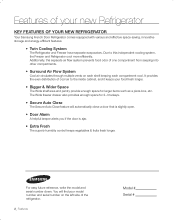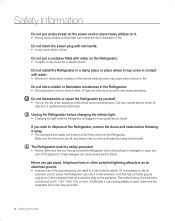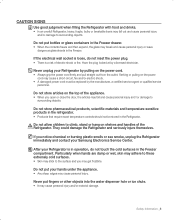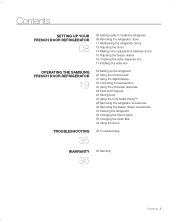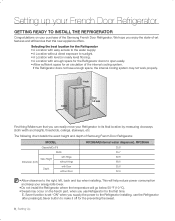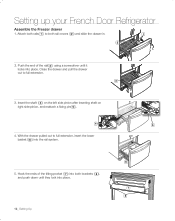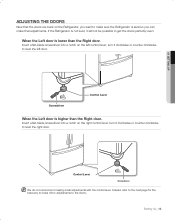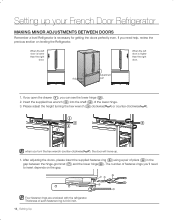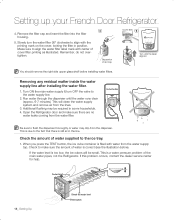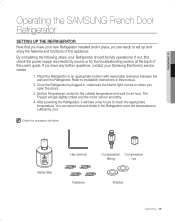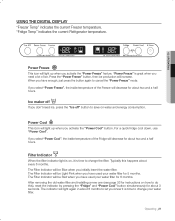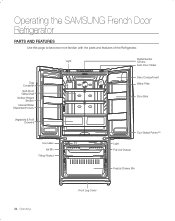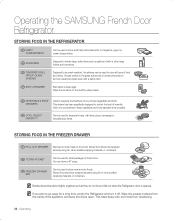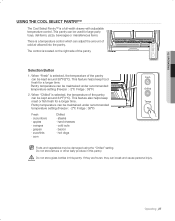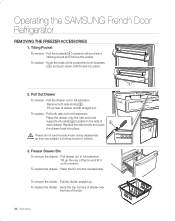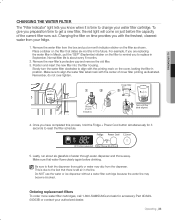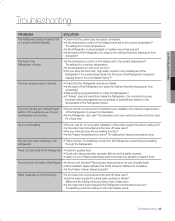Samsung RF266AASH/XAA Support Question
Find answers below for this question about Samsung RF266AASH/XAA.Need a Samsung RF266AASH/XAA manual? We have 1 online manual for this item!
Question posted by dfwalla on June 7th, 2014
Control Panel Locked-up, Beeping, And Changing The Temperature
My Samsung RF266AASH refrigerator has started beeping randomly (kind of like when the door is left ajar, but random). This is not a door switch issue, as I have observed the temperature setting changing with the beeps as well. Also, when it does this the temperature and other controls are all locked-up. My questions are: 1) Is it the control PANEL that is the likely culprit, or the control BOARD? 2) How do I access the control board (I don't know where to start looking for it). This problem is intermittent, but getting more frequent. The three candidate components (I think) are at http://www.repairclinic.com/Shop-For-Parts/a4b160c13d1067995-x726632363661617368/Rf266aash-Model-RF266AASH-Samsung-Refrigerator-Circuit-Board-Timer-Parts
Current Answers
Answer #1: Posted by TechSupport101 on June 7th, 2014 6:18 AM
Hi. There is a Troubleshooting Guide here http://support-us.samsung.com/cyber/popup/iframe/pop_troubleshooting_fr.jsp?idx=25609&modelname=RF266AASH%2FXAA&modelcode=&session_id=TTQdy7bGpHHjyhBKZ6qvskHyLBx1b361Yp8PXnhf1crmbTsSbjpG%21106582247%21-1823556224%211402146973343&from_osc= for the model which should be able to help much.
Related Samsung RF266AASH/XAA Manual Pages
Samsung Knowledge Base Results
We have determined that the information below may contain an answer to this question. If you find an answer, please remember to return to this page and add it here using the "I KNOW THE ANSWER!" button above. It's that easy to earn points!-
General Support
...set it over the phone. Most likely, they may be able to explain how to do to 480p. You can do it to fix this problem: Some cable or set-top-boxes have a switch or control which is called 4:3 override. If your set... or set -top-box does not have an obvious external switch, you would change the HDMI output for analog. For Solution 3, you may be able to switch the ... -
General Support
... your computer to Settings , and then click Control Panel . Properties window, click the tab. Click OK on the Monitor tab and again on the Display Settings window. window, click Advanced Settings. For more complete instructions for all Samsung TVs is booting, and then select Safe mode or Low Resolution mode on the left to... -
General Support
... Mode 2: Set Shortcuts 1: Set My Shortcuts 1: Shortcut 1 2: Shortcut 2 3: Shortcut 3 4: Shortcut 4 2: Set Directional Keys 1: Up Directional Key 2: Left Directional Key 3: Down Directional Key 3: Set Side Key 3: Voice Command Settings 1: TXT Msg Readout 2: Confirm Choices 3: Sensitivity 4: Adapt Voice 1: Adapt Voice 5: Prompts 1: Mode 2: Audio Playback 6: About 4: External Key Lock 5: Language...
Similar Questions
How To Replace Door Switch On Samsung Refrigerator Rs267lash
(Posted by erabejr 9 years ago)
How To You Remove The Panel To Main Circuit Board?
located just above water dispenser
located just above water dispenser
(Posted by dsander721 9 years ago)
Samsung Rf266aash Pure Water Despenser Inside The Door
IS THERE A REPLACEMENT PART FOR THIS DESPENSER. THE CUSTOMER BROKE THE LEVER OFF TO WHERE YOU CANT D...
IS THERE A REPLACEMENT PART FOR THIS DESPENSER. THE CUSTOMER BROKE THE LEVER OFF TO WHERE YOU CANT D...
(Posted by Anonymous-72445 11 years ago)
Water Dispenser Has Very Low Pressure - Just Changed The Filter A Week Ago
Hi - purchased this unit used two weeks ago and got a new filter to start off fresh. Flushed water l...
Hi - purchased this unit used two weeks ago and got a new filter to start off fresh. Flushed water l...
(Posted by grunzilla 12 years ago)