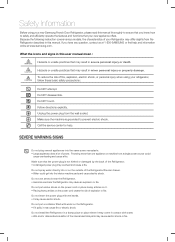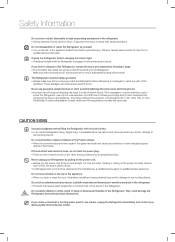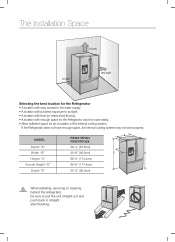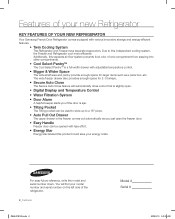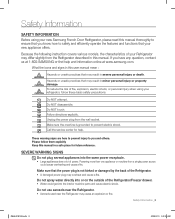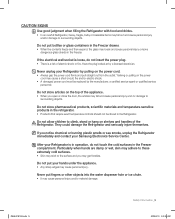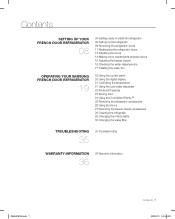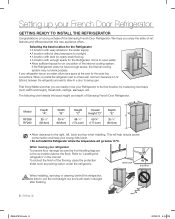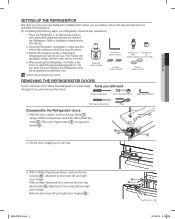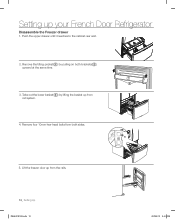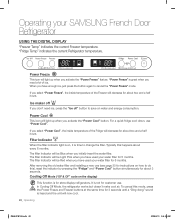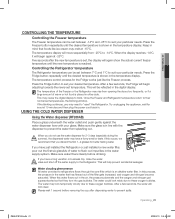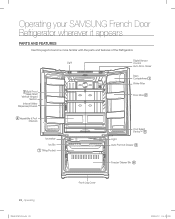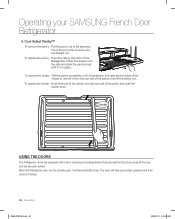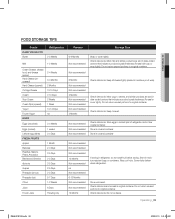Samsung RF263AEBP Support Question
Find answers below for this question about Samsung RF263AEBP.Need a Samsung RF263AEBP manual? We have 2 online manuals for this item!
Question posted by gmsoderlund on May 24th, 2014
Self-closing Freezer Door Feature Not Working
The freezer door does not close completely on one side (left); there is about a quarter inch gap between the door and the chassis. Manually closing the door works for a second or two, then the door pops open again. The right side closes and is tight. Please advise whether adjustment is possible or whether parts replacement is required.
Current Answers
Related Samsung RF263AEBP Manual Pages
Samsung Knowledge Base Results
We have determined that the information below may contain an answer to this question. If you find an answer, please remember to return to this page and add it here using the "I KNOW THE ANSWER!" button above. It's that easy to earn points!-
General Support
... for all Components. Allow the modem to boot up completely and wait for all devices sit unplugged for Netflix in the Network Setup menu. To enter the configuration tool, you must open your settings. Error messages may require a firmware update. Select System > Possible Causes and Solutions Firmware Your router may include... -
General Support
... headset is completed. When you...features. Users are compliant with other devices. Warranty and parts replacement... is closed , open , ...copy of battery power left. Bring the headset... you specific rights and you...met UL 1310 safety requirements. There is not designed...the headset work on ...SERIOUS PERSONAL INJURY AND POSSIBLE PROPERTY DAMAGE. How...to perform service, adjustments or repairs on... -
General Support
Internet Sharing requires a Phone as Modem. To use the handset as a modem by utilizing the Internet Sharing feature. Press Connect (left softkey) > Note: Before you can access the ...)? This feature works by using either the navigation key or thumbwheel to scroll to the PC Connection field and then select USB or Bluetooth PAN. More (left softkey) to add this feature. www...
Similar Questions
Samsung Refigerator Quit Working
samsung refrigerator model RF263AEBP/XAA , 4 years old, does not cool or freeze, panel lights for fr...
samsung refrigerator model RF263AEBP/XAA , 4 years old, does not cool or freeze, panel lights for fr...
(Posted by kencon 9 years ago)
Vertical Hinged Section Self-closing Not Working
The top of the vertical hinged section on the left french door is not making contact with the channe...
The top of the vertical hinged section on the left french door is not making contact with the channe...
(Posted by rnwmba 10 years ago)
What Is The New/replacement Model For Refrigerator #rf263aebp/xaa
what is the new/replacement model for refrigerator #RF263AEBP/XAA
what is the new/replacement model for refrigerator #RF263AEBP/XAA
(Posted by lindseyaschwendau 11 years ago)
Where Can I Get A Replacement Right Door?
My door was scratched and dented. Is it covered under my 2 year warranty?
My door was scratched and dented. Is it covered under my 2 year warranty?
(Posted by laundrea12 11 years ago)
Possible To Replace The Freezer Door Gasket On This Model? What Is Part Number?
THe current gasket is approx. 31 1/4 inches wide and 25 6/8 inches in height. The gasket itself if 1...
THe current gasket is approx. 31 1/4 inches wide and 25 6/8 inches in height. The gasket itself if 1...
(Posted by cantlongreenwald 12 years ago)