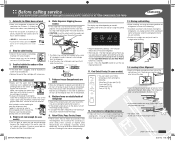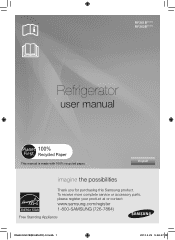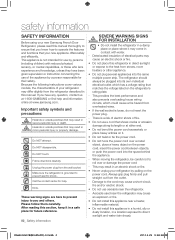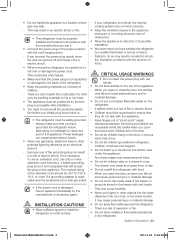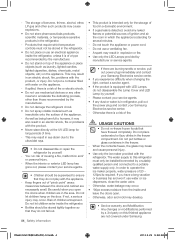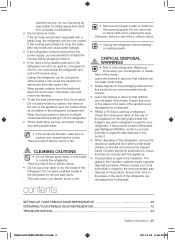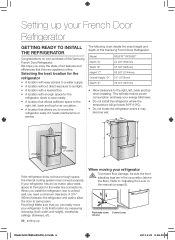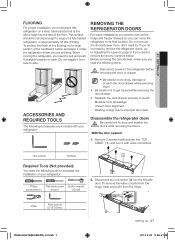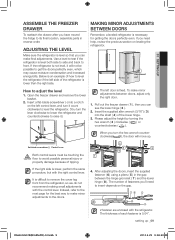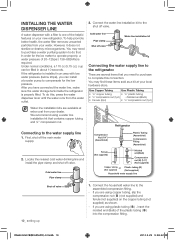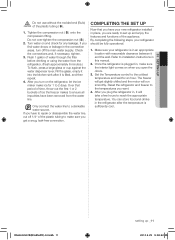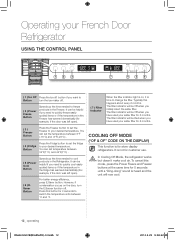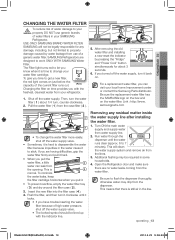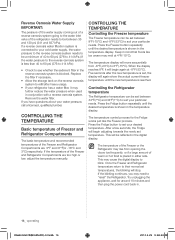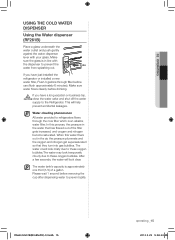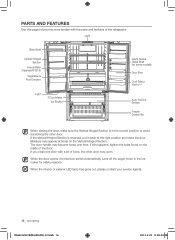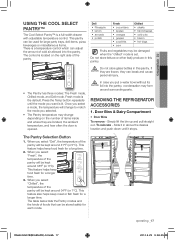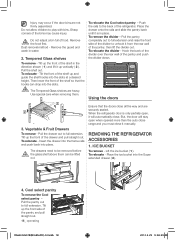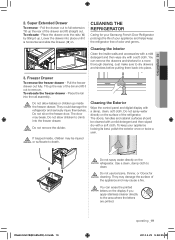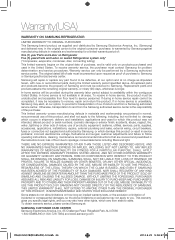Samsung RF260BEAEBC Support Question
Find answers below for this question about Samsung RF260BEAEBC.Need a Samsung RF260BEAEBC manual? We have 2 online manuals for this item!
Question posted by mellut on February 10th, 2014
Red Warning Light
Current Answers
Answer #1: Posted by jamessachs on February 19th, 2014 12:58 PM
Also, you can access the Samsung refirgerator user manuals on-line and get a pdf copy to keep. Just Google "Samsung Refirgerator (Model number) User manual" and one of the links should be directly to the Samsung Support webpage. Look for a tab that says "Manuals."
Related Samsung RF260BEAEBC Manual Pages
Samsung Knowledge Base Results
We have determined that the information below may contain an answer to this question. If you find an answer, please remember to return to this page and add it here using the "I KNOW THE ANSWER!" button above. It's that easy to earn points!-
General Support
...Function button until the red light on the indicator light. Will the headset work...answer the call When you see Meaning of approximately 10 metres. Using unauthorised...series of the headset? Will the headset interfere with any way. When you pair the headset to malfunction or become combustible. Other trademarks and trade names are significantly lower in Active mode. THIS POWER UNIT... -
General Support
...headset the indicator light on the side of the headset is off (see the headseton/off blue and red flashes series of Conformity indicating...feature may not, under normal use and service you see Meaning of the purchase contract. When the headset cover is ...compatibility Your headset is on (see 4 blue flashes on the unit, whether in conjunction with my conversation when I take this ... -
General Support
... the battery. * Depending on (see Turning the headseton/off blue and red flashes series of 2 tones the indicator light stops flashing. When you turn the headset off ). Confirm this by following your Bluetooth phone to 70 hours.* red 5 tones every 20 seconds. Meaning of the indicator light turn on your headset for 4 seconds until the indicator...
Similar Questions
and if so will it the light go off immediately when new one is installed
After changing my filter, the red filter light will not go off after pressing it at least 3 seconds ...
This unit does not have a water dispenser. The red filter light has come on and I see no way to turn...