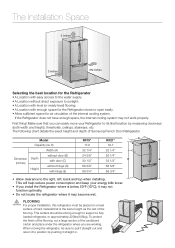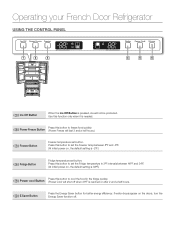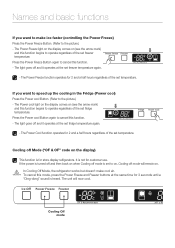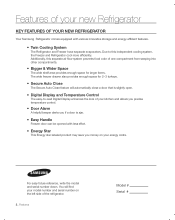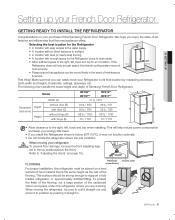Samsung RF217ACPN Support Question
Find answers below for this question about Samsung RF217ACPN.Need a Samsung RF217ACPN manual? We have 4 online manuals for this item!
Question posted by bonobo on July 17th, 2014
Samsung Rf217acpn How To Attache Ice Maker Assembly
The person who posted this question about this Samsung product did not include a detailed explanation. Please use the "Request More Information" button to the right if more details would help you to answer this question.
Current Answers
Related Samsung RF217ACPN Manual Pages
Samsung Knowledge Base Results
We have determined that the information below may contain an answer to this question. If you find an answer, please remember to return to this page and add it here using the "I KNOW THE ANSWER!" button above. It's that easy to earn points!-
How To Replace The Upper Ice Maker SAMSUNG
8516. Remove The Access Cover Assembly the access cover by pulling the cover away from the refrigerator wall, and then pull the access cover towards you. How To Replace The Upper Ice Maker STEP 3. -
General Support
Ice Maker Initialization Procedure / Low Ice Production Attachment : Characteristic of FDR IceMaker.pdf For the ice maker initialization process, please open the .PDF file above. -
General Support
... you can not find the reset button, perform the following : Make sure the ice maker is in the on the upper side of the ice maker. The illustration below prior to cool, and for 8 full seconds. Do not remove your refrigerator has Dual Ice Makers , . If you , and then pull the bucket outwards untill the bucket is...
Similar Questions
How To Fix Broken Ice Maker Samsung Refrigerator Rf217acpn
(Posted by alkie 9 years ago)
How To Assemble The Ice Maker Assembly In A Samsung Refrigerator Rf268abbp
(Posted by Randyelk 10 years ago)
How Reset Arm Samsung Refrigerator Ice Maker Assembly Rfg297
(Posted by Joeey 10 years ago)
Algo-twcrecommends_if2time Cycle For Ice Maker
How long is it supposed to take for ice maker to cycle on Samsung rf217acpn to cycle?
How long is it supposed to take for ice maker to cycle on Samsung rf217acpn to cycle?
(Posted by Ralphcircle 10 years ago)