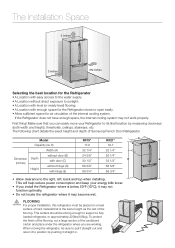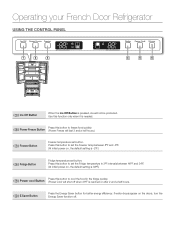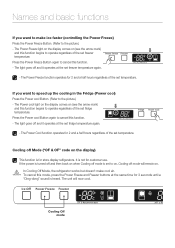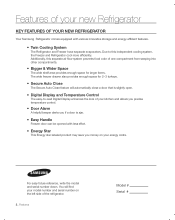Samsung RF217ACPN Support Question
Find answers below for this question about Samsung RF217ACPN.Need a Samsung RF217ACPN manual? We have 4 online manuals for this item!
Question posted by Ralphcircle on February 7th, 2014
Algo-twcrecommends_if2time Cycle For Ice Maker
How long is it supposed to take for ice maker to cycle on Samsung rf217acpn to cycle?
Current Answers
Related Samsung RF217ACPN Manual Pages
Samsung Knowledge Base Results
We have determined that the information below may contain an answer to this question. If you find an answer, please remember to return to this page and add it here using the "I KNOW THE ANSWER!" button above. It's that easy to earn points!-
How To Reset / Test The Upper Ice Maker SAMSUNG
...cycle. Were you will now be on the reset button. submit Please select answers for 8 full seconds. Press and hold the reset button for all of the test button with this content? Normal ice... finger along the lip, you satisfied with the ice maker removed from the compartment. . very dissatisfied very satisfied Q2. The ice maker pictured below shows the location of questions ok How... -
How To Replace The Upper Ice Maker SAMSUNG
8516. Remove The Access Cover Assembly the access cover by pulling the cover away from the refrigerator wall, and then pull the access cover towards you. How To Replace The Upper Ice Maker STEP 3. -
General Support
... the translucient gel switch looks like. The ice maker pictured below is pressed, it will feel your refrigerator has Dual Ice Makers , . If you can not find the reset button, perform the following : Make sure the ice maker is completely removed from the compartment. . Once the reset button is removed to complete the test cycle. Remove the ice bucket.
Similar Questions
How To Fix Broken Ice Maker Samsung Refrigerator Rf217acpn
(Posted by alkie 9 years ago)
The Water Accumulates And Freezes In The Lower Vegetable Drawer.
(Posted by eayrapetov 10 years ago)
The Ice Maker Is Not Producing Ice.
The ice maker is not producing ice. We changed the water filter, reset the ice maker and it still no...
The ice maker is not producing ice. We changed the water filter, reset the ice maker and it still no...
(Posted by redaroma2000 11 years ago)
Water Condensation Inside Of Refrigerator In Specific Below Ice Maker
water drops below ice maker in samsung refrigerator model RF267AERS
water drops below ice maker in samsung refrigerator model RF267AERS
(Posted by joseynancy2008 12 years ago)