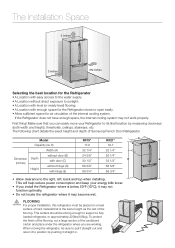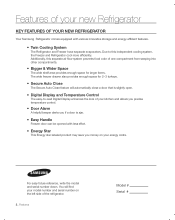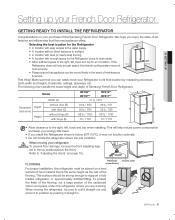Samsung RF217ACPN Support Question
Find answers below for this question about Samsung RF217ACPN.Need a Samsung RF217ACPN manual? We have 4 online manuals for this item!
Question posted by bobabi on January 17th, 2014
How To Remove Interior Cover From Samsung Rf217acpn
The person who posted this question about this Samsung product did not include a detailed explanation. Please use the "Request More Information" button to the right if more details would help you to answer this question.
Current Answers
Related Samsung RF217ACPN Manual Pages
Samsung Knowledge Base Results
We have determined that the information below may contain an answer to this question. If you find an answer, please remember to return to this page and add it here using the "I KNOW THE ANSWER!" button above. It's that easy to earn points!-
General Support
How Do I Format The Storage Card On My SGH-A737? Caution: The plug-in place Formatting a memory card will permanently delete all current content Remove the memory card slot cover, located on the lower left side of the handset slot, until it locks in microSD memory card and its contents can be easily... -
General Support
... must be packed in the United States, and does not include transportation, installation, removal or reinstallation. accidents, misuse, abuse, neglect, misapplication, fire, water, lightning or... of the system, among other acts of the package. This limited warranty covers manufacturing defects in materials and workmanship encountered in the shipment being refused or returned... -
General Support
...soak water. How Do I Clean The Deodorizer? Take out the cartridge from the cover and soak it is located in the deodorizer may be cleaned about once or twice... To clean the deodorizer, follow these steps: remove the cover with a flat blade screwdriver. The deodorizer is dried in a confined area, odors trapped in the back of the refrigerator compartment by the shelf above the CoolSelect Zone ...
Similar Questions
How Do I Remove Inside Panel Samsung Rf217acpn Refrigerator
(Posted by arraspengos 10 years ago)
How Do You Remove Handle From Freezer Door For Model Rf217acpn ?
(Posted by rickey27294 10 years ago)
Rf217acpn Samsung Removing Scratch On Door
How do I remove a tiny scratch on the platinum ss refrigerator door
How do I remove a tiny scratch on the platinum ss refrigerator door
(Posted by lfsmith 10 years ago)
How Do You Remove Interior Panel On Samsung Refrigerator?
(Posted by Anonymous-78961 11 years ago)
How To Remove Interior Back Panel
how to remove interior back panel to samsung rf265abwp/xaa refrigerator
how to remove interior back panel to samsung rf265abwp/xaa refrigerator
(Posted by daviswh2394 12 years ago)