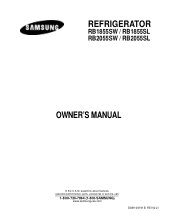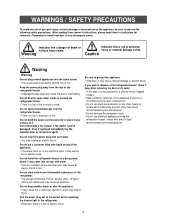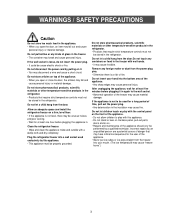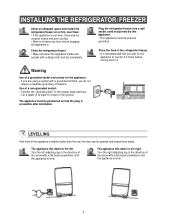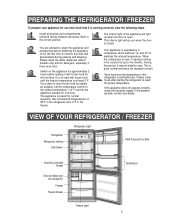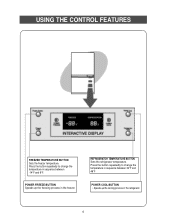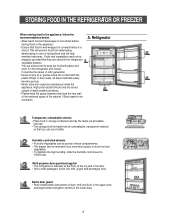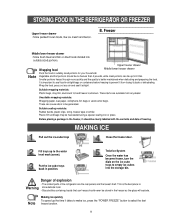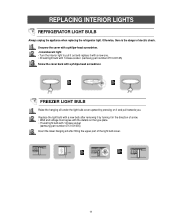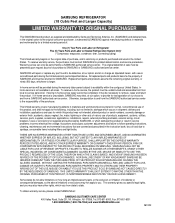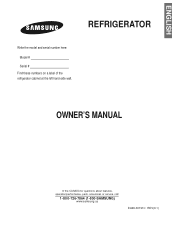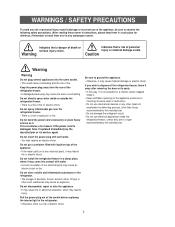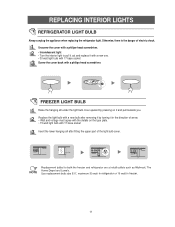Samsung RB2055SL Support Question
Find answers below for this question about Samsung RB2055SL.Need a Samsung RB2055SL manual? We have 2 online manuals for this item!
Question posted by pgbarrera4 on December 6th, 2011
Samsung Rb2055sl Show Incandesent Lamp Part Number Of 4713-001197, 30 Watt.
Current Answers
Answer #1: Posted by BusterDoogen on December 7th, 2011 2:22 PM
There are 3 lamps listed for your unit.
http://www.samsungparts.com/Products/Parts_and_Accessories/PID-4713-001145.aspx?model=RB2055SL
http://www.samsungparts.com/Products/Parts_and_Accessories/PID-4713-001173.aspx?model=RB2055SL
Visit or call SamsungParts.com or call 800-627-4368 to speak with an agent who can assist you.
Related Samsung RB2055SL Manual Pages
Samsung Knowledge Base Results
We have determined that the information below may contain an answer to this question. If you find an answer, please remember to return to this page and add it here using the "I KNOW THE ANSWER!" button above. It's that easy to earn points!-
How To Change The Lamp In Your DLP TV SAMSUNG
...The replacement lamp must get the correct replacement lamp. This sticker has the lamp type and code information you must be of your existing lamp assembly with a new lamp assembly. The lamp type and code are replacing. You can place the order by telephone at www.samsungparts.com . : When you order a lamp, you replace your TV. When you replace a lamp, you are actually ordering a lamp... -
How To Change The Lamp In Your DLP TV SAMSUNG
...-627-4368 or you are replacing. When you replace a lamp, you can order on the lamp assembly. This sticker has the lamp type and code information you must be of your TV. Get the Correct Replacement Lamp Before you replace your existing lamp assembly with a new lamp assembly. Important : When you order a lamp, you can order the lamp from J&J International, Samsung's authorized... -
General Support
Display Main LCD Type: TFT Number of Colors 65536 Physical Screen Size (Actual): ~2.55" Largest Refresh Rate: 15fps Lines Per Page 1 Characters Per Line:...Area: Brightness Range: Power Save, Low Bright, Medium Bright, High Bright, Super Bright Contrast Range: Font Size Range: Smallest - What Are The Display Specifications On My SGH-I907 (Epix) Phone?
Similar Questions
ok..having issues. First of all display only showed Temps.so I put in diagnostic mode. Held power fr...
what the the outside dimensions of this fridge
The refrigerator is about 50 degrees but the frony panel says it is 34 degrees. I unplug it and plug...
water filter replacement Model Number