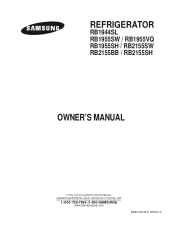Samsung RB1955SW Support Question
Find answers below for this question about Samsung RB1955SW.Need a Samsung RB1955SW manual? We have 1 online manual for this item!
Question posted by georgefrank48 on September 24th, 2011
Samsung Rb1955sw Temperature Indicator Blinking Continuously
The temperature indicator display blinks continuously. The freezer and refrigator units' temperatures do not agree with the display. At times the freezer freezes and soon after it is well above freezing. The temperature of the refrigerator unit varies from the setting temperature to over 70 degrees.
Current Answers
Related Samsung RB1955SW Manual Pages
Samsung Knowledge Base Results
We have determined that the information below may contain an answer to this question. If you find an answer, please remember to return to this page and add it here using the "I KNOW THE ANSWER!" button above. It's that easy to earn points!-
General Support
... Account: Messages, Outlook e-mail __ Use signature with this indicates the feature is a check box (Check on or off server... 4 Volume 5 Area 6 Temperature Stop Watch Reset Tasks Complete New Task Beam Task Delete...Display __ Show date and time in Editor Flip Rotate Resize 800x600 400x300 176x144 Crop Effects Brightness/Contrast Cancel Save as vCard Delete Contact View by 1. Set... -
General Support
... through and display 1: Normal...Temperature 3: 1: Voicemail 4: Stopwatch 5: Task Manager 6: Tip Calculator 7: Vision - Blue indicate a submenu is available by clicking on 1: Any time 2: Custom time 3: Start time (after 23:00) 4: End time (until 6: Connections 1: Wireless Manager 1: All 2: Bluetooth 3: Phone 3: Bluetooth Profiles 1: OBEX FTP Server Setting 2: BPP Setting 3: My Information Setting... -
General Support
... 3 Weight 4 Volume 5 Area 6 Temperature Stop Watch Reset Tasks Complete New Task Beam Task Delete Task Sort By Priority Subject Start Date All Tasks No categories Active Tasks Completed Tasks Options... __ Set reminders for is a check box (Check on Start time End time D Memory Storage Storage Card E Key...
Similar Questions
My Samsung Rf32fmqdbsr/aa Refrigerator Is Not Cooling Keeps 55 Degrees.
My Samsung RF32FMQDBSR/AA Refrigerator is Not Cooling keeps 55 degrees. It seems like cooling is wor...
My Samsung RF32FMQDBSR/AA Refrigerator is Not Cooling keeps 55 degrees. It seems like cooling is wor...
(Posted by johnsfilee 2 years ago)
Why Is Only 1 Indicater Light Blinking On Freezer Side After Power Outage.
No other buttons are working , I have a Samsung side by side RS261M**
No other buttons are working , I have a Samsung side by side RS261M**
(Posted by Keasley2252 8 years ago)
Samsung Rb 19955sw Does Not Cool Continuously...the Freezer Temp Indicator Blink
(Posted by milapapic 11 years ago)
Samsung Rb1955sw Does Not Maintain Set Temperatures
Freezer and Refrigerator on our Samsung Model RB1955SW does not maintain set temperature and does no...
Freezer and Refrigerator on our Samsung Model RB1955SW does not maintain set temperature and does no...
(Posted by gadget07 11 years ago)
My Refrigerator Keeps Beeping Off And On But The Door Is Closed.
(Posted by reals57 12 years ago)