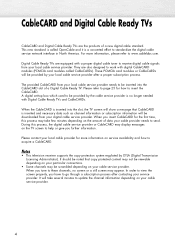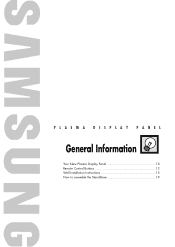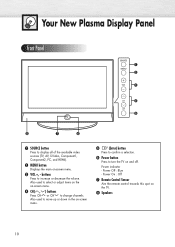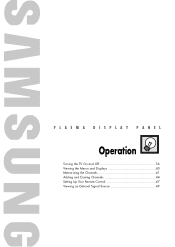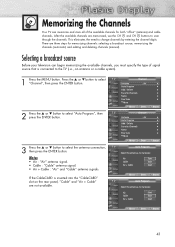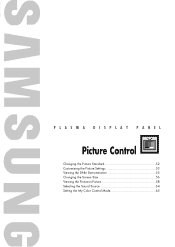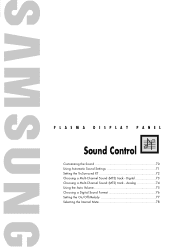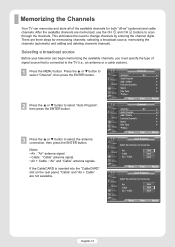Samsung R4232 Support Question
Find answers below for this question about Samsung R4232 - SP - 42" Plasma TV.Need a Samsung R4232 manual? We have 4 online manuals for this item!
Question posted by smithae1 on January 24th, 2012
Wont Come On
if unplugged and plugged back in, blue light for off,on button blinks maybe twice, then nothing. Then, you can hear the tv clicking like it is trying to come on, but doesnt. It keeps doing this as long as it is plugged in
Current Answers
Related Samsung R4232 Manual Pages
Samsung Knowledge Base Results
We have determined that the information below may contain an answer to this question. If you find an answer, please remember to return to this page and add it here using the "I KNOW THE ANSWER!" button above. It's that easy to earn points!-
General Support
... Online Service Request page . One or two defective pixels out of the TV screen If you Plasma TV, Generally, then, if you have only a few defective pixels, service is normal. With that said, what we do about a Plasma TV with defective pixels depends on a typical Plasma television is not an option. What Is Your Policy On Defective... -
General Support
... on the VESA mount size for your Plasma TV, click Instructions for your monitor and mounting the monitor on -line Accessories pages. The Select Model drop down , select your TV is available through J&J International, Samsung's authorized part distributor. Try entering the wall mount model number into your TV or Monitor appears. To find it... -
Configuring PC Share Manager SAMSUNG
...you can use Share Manager to share media with your TV, you must have your user's manual. If you can configure Share Manager, you do not have : Connected your television to your PC, for supported formats. If ... Manager on your home network via its Ethernet port. For instructions, click here . Plasma TV 217. Configuring PC Share Manager STEP 1. Product : Televisions >
Similar Questions
How Do I Change My Tv To Hdmi?
we use our TV for online streaming and we have a blue ray player connected to my TV and my sister ac...
we use our TV for online streaming and we have a blue ray player connected to my TV and my sister ac...
(Posted by aaliyahwilson1995 7 years ago)
Samsung Plasma Pn43d450a2d Turned Off By Itself And Wont Come Back On
(Posted by jesilga 10 years ago)
Flickering Screen On Samsung Tv
My tv screen is being flickering for about 6 months. At the beginning of the problem you could wait ...
My tv screen is being flickering for about 6 months. At the beginning of the problem you could wait ...
(Posted by rumorosa57 10 years ago)
Displat Shut Off On Its Own And Wont Come Back On
display shut off on its own then it keeps trying to come back on but it clicks, power light comes on...
display shut off on its own then it keeps trying to come back on but it clicks, power light comes on...
(Posted by trexxx69 11 years ago)