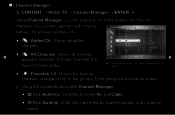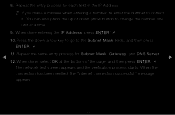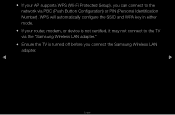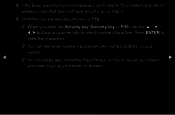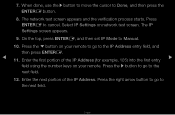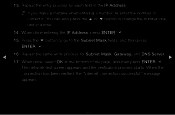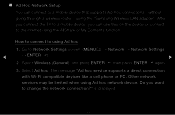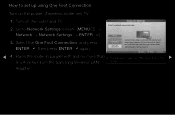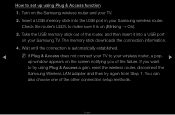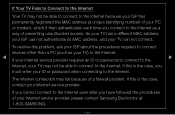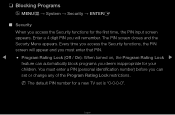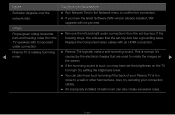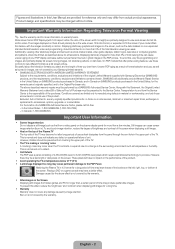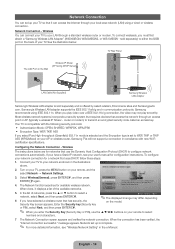Samsung PN59D550C1F Support Question
Find answers below for this question about Samsung PN59D550C1F.Need a Samsung PN59D550C1F manual? We have 3 online manuals for this item!
Question posted by sustedi on May 4th, 2014
What Is The Part Number For Plasma Screen Replacement Samsung Pn59d550c1f
The person who posted this question about this Samsung product did not include a detailed explanation. Please use the "Request More Information" button to the right if more details would help you to answer this question.
Current Answers
Related Samsung PN59D550C1F Manual Pages
Samsung Knowledge Base Results
We have determined that the information below may contain an answer to this question. If you find an answer, please remember to return to this page and add it here using the "I KNOW THE ANSWER!" button above. It's that easy to earn points!-
General Support
...pixels, service is normal. What Is Your Policy On Defective Plasma Cells or Pixels? Note: If you want to 1.1 million pixels on : The number of defective pixels The location of the defective pixels The ...two defective pixels out of the TV screen If you Plasma TV, With that said, what we do about a Plasma TV with defective pixels depends on a typical Plasma television is not an option. -
General Support
Signal Pattern function is highlighted, and then press Enter. Related Article: Do Samsung Plasma TVs Have Pixel Orbiting (Pixel Shift)? How Do The All White And Signal Pattern Functions Work? The Screen Burn Protection menu appears. Notes: The number of hours of viewing does not determine when you should use the All-White function... -
General Support
... Product Weight 33.7Kg Shipment Weight 41.4Kg Features and specifications are subject to change screen to this Function refreshes plasma's cell and will change without prior notification. For example, if user selects All White... Mount Standard VESA Flat Display Mounting Interface Standard Support - Customer can choose the number of SAMSUNG: Brighter & Natural Mode: User can we make 10,000...
Similar Questions
Screen Replacement.
looking to locate a plasma screen replacement for this model. Thanks.
looking to locate a plasma screen replacement for this model. Thanks.
(Posted by josehaussmann30 6 years ago)
Where Do I Find Plasma Screen Replacement For A Samsung Plasma , Model
Pn50c450b1d
Pn50c450b1d
(Posted by Meerigar 10 years ago)
Samsung 59 Inch Plasma Tv Serial # Location
need to know the exact location or photo of back of the pn59d550c1f plasma tv 59 inch, 3d. Mine was...
need to know the exact location or photo of back of the pn59d550c1f plasma tv 59 inch, 3d. Mine was...
(Posted by rdadam 11 years ago)
How Much Is A Replacement Screen
My daughter hit the screen with an xbox controller. You can see the crack marks and we have NO pictu...
My daughter hit the screen with an xbox controller. You can see the crack marks and we have NO pictu...
(Posted by greenbean83 11 years ago)
Where Do I Find Plasma Screen Replacement For A Samsung Plasma , Mod Pn42c450b1d
where do i find plasma screen replacement for a samsung plasma , mod PN42C450B1D?
where do i find plasma screen replacement for a samsung plasma , mod PN42C450B1D?
(Posted by otto69 12 years ago)