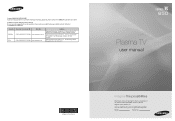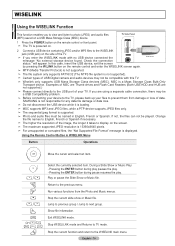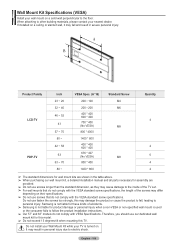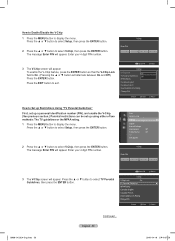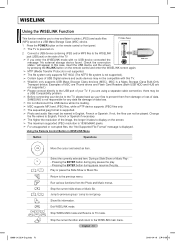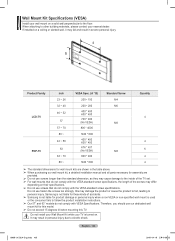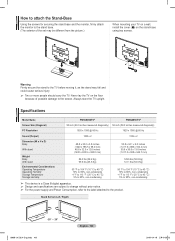Samsung PN58A650 Support Question
Find answers below for this question about Samsung PN58A650 - 58" Plasma TV.Need a Samsung PN58A650 manual? We have 6 online manuals for this item!
Question posted by hempman5150 on November 26th, 2018
Does My Pn58a650t1fxza Have A Hidden Camera?
Hi I was curious, Does my PN58A650T1FXZA have a factory hidden camera?
Current Answers
Answer #1: Posted by Troubleshooter101 on November 27th, 2018 6:03 AM
This product doesn't have a hidden camera inside this TV. Please check the link below:
https://www.cnet.com/products/samsung-pn50a650/specs/
Thanks
Please respond to my effort to provide you with the best possible solution by using the "Acceptable Solution" and/or the "Helpful" buttons when the answer has proven to be helpful. Please feel free to submit further info for your question, if a solution was not provided. I appreciate the opportunity to serve you!
Troublshooter101
Related Samsung PN58A650 Manual Pages
Samsung Knowledge Base Results
We have determined that the information below may contain an answer to this question. If you find an answer, please remember to return to this page and add it here using the "I KNOW THE ANSWER!" button above. It's that easy to earn points!-
General Support
...have only a few defective pixels, service is normal. With that said, what we do about a Plasma TV with defective pixels, gather the information listed above, and then click here to 1.1 million pixels on ... or two defective pixels out of the TV screen If you are having a serious problem with defective pixels depends on a typical Plasma television is not an option. What Is Your Policy On... -
General Support
... Down Arrow button to Select Function Help, and then press Enter. Click for information on the Plasma TV firmware updates. Click for information on the LCD TV firmware updates for DLP, LCD and Plasma TVs that the LCD TV firmware updates listed on these steps: Turn on your remote. The Main menu appears. Select ... -
General Support
...TV's model number is not listed, it does not have Wiselink or Wiselink Pro. Wiselink LN40A540P2F PN50A550S1FXZA LN46A540P2F PN58A550S1FXZA LN52A540P2F LN32A550P3F LN37A550P3F LN40A550P3F LN46A550P3F LN52A550P3F LN46A580P6F LN52A580P6F 6 Series - Wiselink LN40A630M1FXZA PN50A650T1FXZA HL50A650C1FXZA LN46A630FXZA PN58A650T1FXZA...television has Wiselink or Wiselink Pro, find your TV... LCD Plasma DLP ...
Similar Questions
Can't Seem To Find Power Button On 58'plasma Samsung Tv
How do I turn on the TV without the remote
How do I turn on the TV without the remote
(Posted by kimpugh13 8 years ago)
Infolink News Widget On Samsung Tv Model Pn58a650t1fxza
The news widget on my SamsungPN58A650T1FXZA TV shows news from 6 months ago. However, the weather an...
The news widget on my SamsungPN58A650T1FXZA TV shows news from 6 months ago. However, the weather an...
(Posted by sugarmel 11 years ago)
Todays Equivelent
The screen on my Samsung 58" plasma 1920-1080 TV which I purchased 3 yrs ago.............what would ...
The screen on my Samsung 58" plasma 1920-1080 TV which I purchased 3 yrs ago.............what would ...
(Posted by francowgolf 12 years ago)
How Do I Restore My Samsung Pn58b860 58' Plasma Tv To Home Mode From Store Demo?
I've spent hours reading every solution given on the internet. The Plug and play menu is in a grey m...
I've spent hours reading every solution given on the internet. The Plug and play menu is in a grey m...
(Posted by Kismetbill 12 years ago)
Samsung Plasma Pn58a650 Power Issue.
My PN58A650 started utnring on and off by itself. It kept cycling back and forth. I first made sure ...
My PN58A650 started utnring on and off by itself. It kept cycling back and forth. I first made sure ...
(Posted by jvcarig 13 years ago)