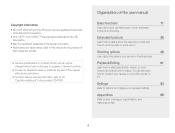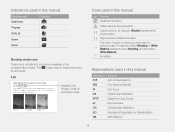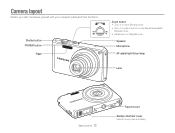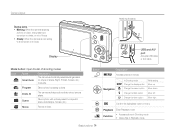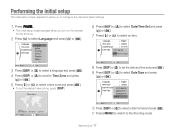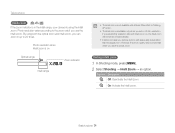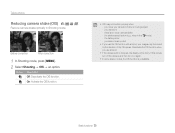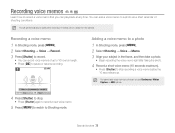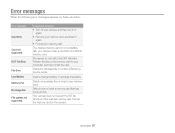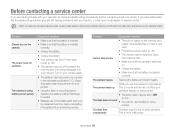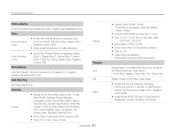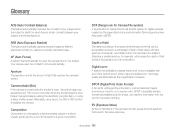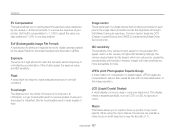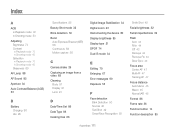Samsung PL210 Support Question
Find answers below for this question about Samsung PL210.Need a Samsung PL210 manual? We have 3 online manuals for this item!
Question posted by riodejehanlon on February 23rd, 2012
Continuous Shooting Mode
How do you turn on the continuos shooting mode?
Current Answers
Related Samsung PL210 Manual Pages
Samsung Knowledge Base Results
We have determined that the information below may contain an answer to this question. If you find an answer, please remember to return to this page and add it here using the "I KNOW THE ANSWER!" button above. It's that easy to earn points!-
How To Turn On Your Camera's Front Screen LCD SAMSUNG
... shot. The front LCD screen is now on the bottom left of your cameras Front LCD screen follow the steps below: Press the display icon located on . How To Turn On Your Camera's Front Screen LCD STEP 1. You can make. On. Product : Digital Cameras > To turn on your cameras LCD screen. Compact > SAMSUNG TL220 10154. -
How To Protect A Specific Picture On Your S630/730 SAMSUNG
... Connect A High Definition Cable/ Satellite Box Product : Digital Cameras > SAMSUNG S730 1841. Press the Playback button on the LCD screen. 378. How To Change The Picture Resolution On Your i Series Camera 33628. How To Protect A Specific Picture On Your S630/730 STEP 3 Accessing The Playback Mode Important: If you have deleted a picture from... -
General Support
... are always initiated by connecting through the handset. DUN is updated to search for continuous audio streams, the A2DP allows reception of the phone. You can increase or decrease..., please visit the following website: (Due to possible URL changes please use a digital camera Remote Display: Allows the initiator to push images to be received by pushing a button on ...
Similar Questions
Samsung Bl103 10.2 Megapixel Digital Camera Troubleshooting Wont Turn N
(Posted by acheebaur 10 years ago)
Camera Will Not Turn On. Battery Shows Charged. Orange Light Comes And Stays On.
(Posted by wpfelty 10 years ago)
Why Samsung Tl220 Dualview Digital Camera Do Not Turn On?
(Posted by Dennys007 11 years ago)