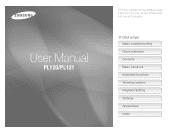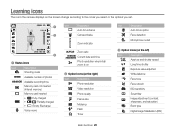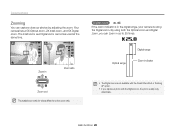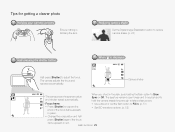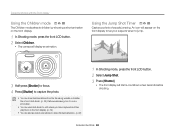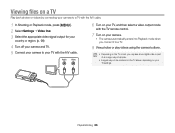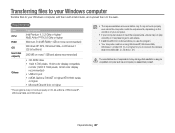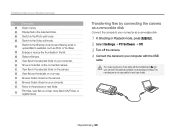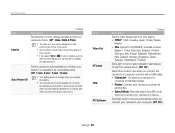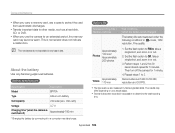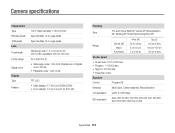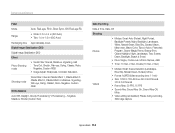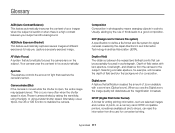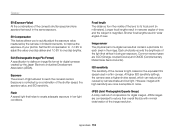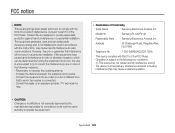Samsung PL120 Support Question
Find answers below for this question about Samsung PL120.Need a Samsung PL120 manual? We have 3 online manuals for this item!
Question posted by Johnnapre on August 28th, 2014
Show Video On How To Transfer Pictures To My Computer From My Samsung Pl120
smart camera
Current Answers
Related Samsung PL120 Manual Pages
Samsung Knowledge Base Results
We have determined that the information below may contain an answer to this question. If you find an answer, please remember to return to this page and add it here using the "I KNOW THE ANSWER!" button above. It's that easy to earn points!-
General Support
...All Messages On My Helio SPH-A513 (Fin)? How Do I Transfer Pictures From My Helio SPH-A513 (Fin) Phone To My Computer? How...The Contact List On My Helio SPH-A513 (Fin)? Can I Send Video From My Helio SPH-A513 (Fin)? How Do I Change The ... Specifications Using The Phone Bluetooth Contacts Display Sounds Images MP3s Camera Camcorder General Miscellaneous Internet & How Do I Create ... -
General Support
...using Windows Explorer" Memory Card Reader. To transfer Picture/Video files, using the New Samsung PC Studio &...picture/video file location on the handset To transfer pictures (via Windows Explorer & SGH-A887 (Solstice) Picture Transfer Methods Via New Samsung PC Studio Via Windows Explorer Via Memory Card Via Bluetooth The SGH-A887 (Solstice) phone includes support for Digital... -
General Support
... Camera & Messaging Speakerphone Communication & Configurations Speed Dial Time & How Do I Mute / Unmute A Call On My SGH-I607? How Do I Use Call Waiting On My SGH-I607? How Do I Transfer Pictures ...SGH-I607? SGH-I607 - How Do I Change The Profile On My SGH-I607? How Do I Record Video With My SGH-I607? How Do I Use It? Can I Use the Extended Battery Cover On My SGH-...
Similar Questions
How To Download Videos From My L700 Digital Camera To My Macbook
How to download videos from my L700 digital camera to my macbook?
How to download videos from my L700 digital camera to my macbook?
(Posted by gargeebardoloi 11 years ago)
Transfer Pictures
Needing software to install on my computer to transfer pictures.
Needing software to install on my computer to transfer pictures.
(Posted by omgpwnies69 12 years ago)