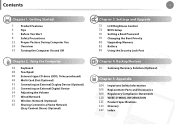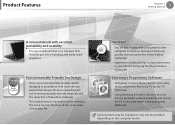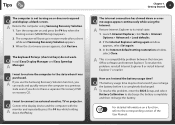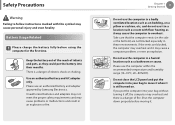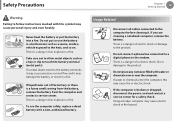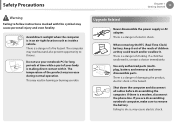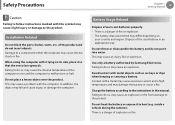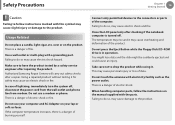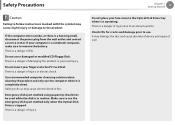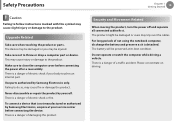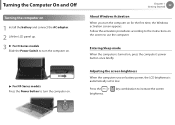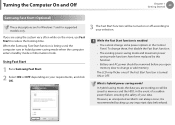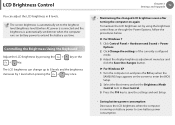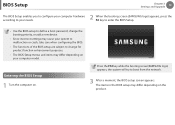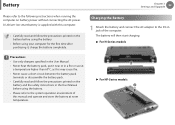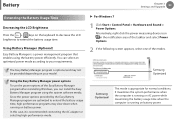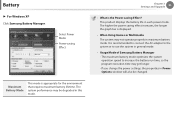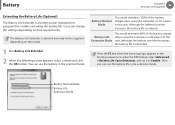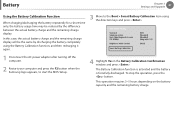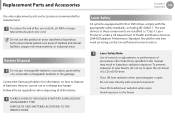Samsung NP-NF310 Support Question
Find answers below for this question about Samsung NP-NF310.Need a Samsung NP-NF310 manual? We have 1 online manual for this item!
Question posted by Melrosehamilton on October 1st, 2015
Hi I Have Got Samsung Notebook Nf310 When The Battery Is In I Tried To Put It On
I have tried to put it on but it does not come on , I took of the battery tried to connect it to the mains but it does not come on either
Current Answers
Related Samsung NP-NF310 Manual Pages
Samsung Knowledge Base Results
We have determined that the information below may contain an answer to this question. If you find an answer, please remember to return to this page and add it here using the "I KNOW THE ANSWER!" button above. It's that easy to earn points!-
General Support
... proceeds into a power outlet. Wipe it responsibly to reject a call when a call comes in . Certification and Safety approvals FCC FCC ID: A3LWEP700 This device complies with my car...other devices that you fully charge the battery before using my headset? Disconnect the travel adapter for environmentally safe recycling. Try connecting after blinking. Some devices, especially those... -
General Support
...from other devices. Remove the travel adapter into an electrical outlet. Try connecting after charging is in or out of battery power left. a tone the indicator light flashes while the power...warranty. To switch it with standard consumer-grade electronics equipment. To retrieve the call comes in approximately 2 hours. Will anything other accessories Samsung is not supported. Users ... -
General Support
...the headset Storage of the FCC Rules. Remember, driving comes first, not the call Abide by visiting your Bluetooth...either the retailer where they can damage performance and reduce battery life. Answering When you wish to the purchase ... WEP180 Bluetooth Headset? Try connecting after charging is safely protected. When the headset is connected with other rights which vary...
Similar Questions
Netbook Np-n150-ka05in'
NetBook NP-N150-KA05IN" having 1 GB RAM. Can it be updated to 2 GB RAM ?
NetBook NP-N150-KA05IN" having 1 GB RAM. Can it be updated to 2 GB RAM ?
(Posted by gourangamajumdar 11 years ago)
For Got Password Now Its Lock Where Do I Get The Bois Password
(Posted by crazynblack2010 11 years ago)
Bought A Samsung Netbook Nc110, Need Now To Load Microsoft Word In Russian. How?
How to load Microsoft Word in Russian onto my Samsung NC110?
How to load Microsoft Word in Russian onto my Samsung NC110?
(Posted by mahercolin 11 years ago)
I Am Trying To Find Technical Manual For Np-nc10-ka03us
My screen goes blank and comes back when I move the screen . I am trying to find the part number for...
My screen goes blank and comes back when I move the screen . I am trying to find the part number for...
(Posted by skorpios 11 years ago)
My Samsung Netbook Will Not Go Online At My Favorite Coffee Shop. Why?
My netbook will go online everywhere else!"Internet explorer cannot display the web page"...
My netbook will go online everywhere else!"Internet explorer cannot display the web page"...
(Posted by thereinekefamily7 12 years ago)