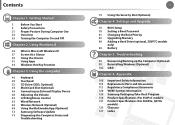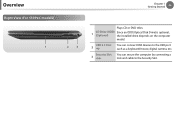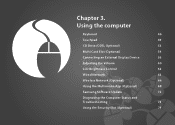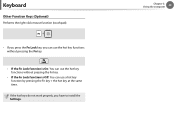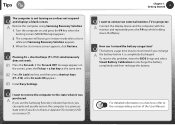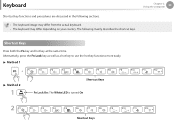Samsung NP500P4C Support Question
Find answers below for this question about Samsung NP500P4C.Need a Samsung NP500P4C manual? We have 2 online manuals for this item!
Question posted by dldelcorro on December 18th, 2013
Keyboard Backlit
Current Answers
Answer #1: Posted by TommyKervz on December 18th, 2013 2:06 PM
Method 1:
I would suggest you to run Hardware troubleshooter and check if it helps.
Follow these steps to run hardware troubleshooter.
a. Press windows key + W and type troubleshooting and press Enter.
b. Press the down arrow key to select view all and press Enter.
c. Press the down arrow key to select Hardware and devices Troubleshooter and then press Enter.
d. Press Enter once again and run the hardware and devices troubleshooter.
Method 2:
If the issue persists, I would suggest you to install latest driver for the keyboard from the manufacturer website and check if it helps.
Refer to the link:
http://www.samsung.com/us/support/downloads
Let us know the status of the issue after performing the troubleshooting steps. If you need any further assistance or information regarding the issue with keyboard, I will be glad to help you. We, at Microsoft strive towards excellence.
Related Samsung NP500P4C Manual Pages
Samsung Knowledge Base Results
We have determined that the information below may contain an answer to this question. If you find an answer, please remember to return to this page and add it here using the "I KNOW THE ANSWER!" button above. It's that easy to earn points!-
General Support
...monitor on your monitor and laptop. Do not connect both ends of the laptop keyboard) and, depending on ...day between 9:00 a.m. display off . Try replacing the cable. Also, on most laptops, each time you press the FN key and the appropriate function key, you may have a Sony Vaio laptop made in 2006 or early 2007, click HERE for additional help. To connect your laptop... -
How To Attach Your LCD TV To A Laptop Computer SAMSUNG
... either: · The DVI out jack on your laptop to the DVI In jack on the laptop to HDMI cable. The 15 pin D-sub out jack on your TV using a 15 pin D-sub cable. ( The D-sub jack may also be labeled...your TV, connect only one. Connect the Video The DVI out jack on your laptop to the HDMI In 1 jack on your TV using a DVI to the 15 pin D-sub in jack on your TV... -
General Support
...empty area and then tap Paste Ensure that ActiveSync is installed and running on a PC or laptop Connect one end of the handset and the other Bluetooth device, initiate an audio file ...on the desired audio file to bring up to it. In accordance with its operating instructions, use of your PC/laptop or a local electronics retailer. How Do I Transfer MP3 Files To My SCH-I770 (Saga)...
Similar Questions
What will be the cost if Im going to change the motherboard of my NP500P4C-S05AE model?
My Samsung Laptop NP500P4C-S07AE keyboard back light is not working. How can I enable the back light...
Now there is a blank screen. No Windows 8 Start screen. Any ideas how to get back the Windows 8 orig...
hi I got got this tablit but it had a vires so i just installed windows 7 on it. and it works how ev...