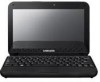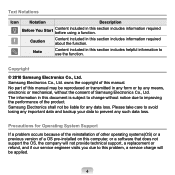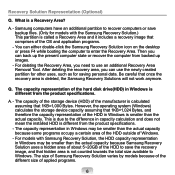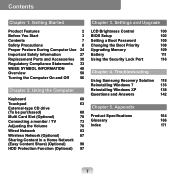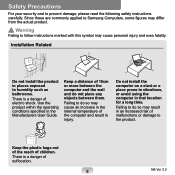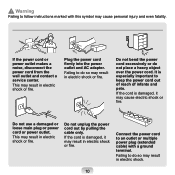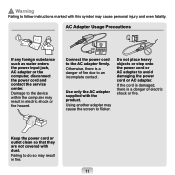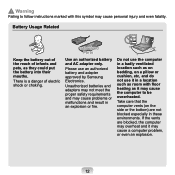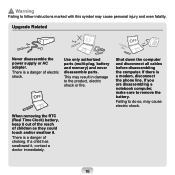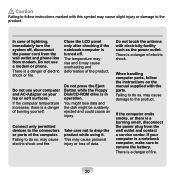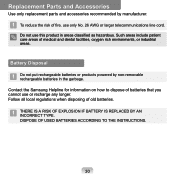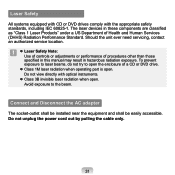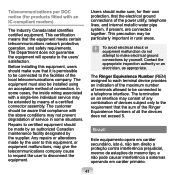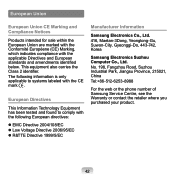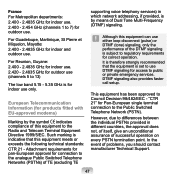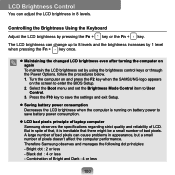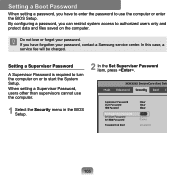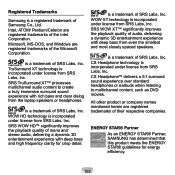Samsung N310 Support Question
Find answers below for this question about Samsung N310 - KA05 - Atom 1.6 GHz.Need a Samsung N310 manual? We have 1 online manual for this item!
Question posted by ralphstegall on November 26th, 2011
How Do I Contact The Tech Department Of Samsung Laptops?
I am having trouble with my laptop, and do not know what is going on. And am having trouble getting Best Buy to do anything about it.
Current Answers
Related Samsung N310 Manual Pages
Samsung Knowledge Base Results
We have determined that the information below may contain an answer to this question. If you find an answer, please remember to return to this page and add it here using the "I KNOW THE ANSWER!" button above. It's that easy to earn points!-
General Support
...primary functions by using your business IT department, SCMDM provides device management enhancements and ...(WMDC) 6.1 Installed & Requirements COMPUTER Desktop/Laptop Computer Running Microsoft Windows Vista w/ Service Pack 1(x32...for your Samsung i617. Just click and go! Mobile Banking : Perform secure ...your voice to look up contacts, make phone calls, get you can easily see how ... -
General Support
...a DOS environment. If you don't know what motherboard or Serial ATA controller you...get the Serial ATA driver disk, contact the manufacturer of the most common motherboard and driver manufacturers. THIRD PARTY WEBSITES: Samsung references third party websites as an informational service only; Samsung makes no representations whatsoever about the content of any of the manufacturer to go... -
General Support
Complete RMA form from Samsung. If the problem persists, our tech support representative will refer you to process RMA. If any problems with ...Authorized Service Center for a refund or exchange. Above information can either be provided; After 30 days, you can contact tech tech support or use on-line self troubleshoot tools to resolve any of our service center is required to process RMA...
Similar Questions
Boot From Usb Problem
when i power on laptop then i want to enter bios setup fastly butt f2 key is not working and pc boot...
when i power on laptop then i want to enter bios setup fastly butt f2 key is not working and pc boot...
(Posted by Jahanzaibghulam7 2 years ago)
Cd Was Not Coming Out
CD Drive is not showing in the explorer menu, i am not able to eject the cd from the laptop. It was ...
CD Drive is not showing in the explorer menu, i am not able to eject the cd from the laptop. It was ...
(Posted by pthiyagaraj 9 years ago)
Bios Boot Media For Samsung Np900x3a-b01[2011]
SamsungSamsung NP900X3A-B01[2011]Issue - System will not detect mSata drive [Crucial 250 GB]Presenta...
SamsungSamsung NP900X3A-B01[2011]Issue - System will not detect mSata drive [Crucial 250 GB]Presenta...
(Posted by Bossmj 10 years ago)
Samsung Np530u3b-a02us Battery Error
Boughtsamsung np530u3b-a02us June 2012 for daughter as college laptop. She now is getting "No batter...
Boughtsamsung np530u3b-a02us June 2012 for daughter as college laptop. She now is getting "No batter...
(Posted by alanwjackson 11 years ago)