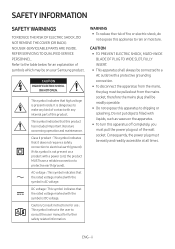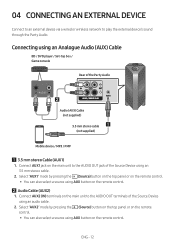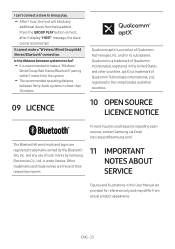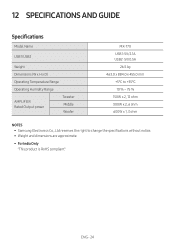Samsung MX-T70 Support Question
Find answers below for this question about Samsung MX-T70.Need a Samsung MX-T70 manual? We have 1 online manual for this item!
Question posted by Tyracer420 on July 23rd, 2021
Why So Hard To Make My Pair Of Mx-t170 Stereo I'm Definitely Savvy
Current Answers
Answer #1: Posted by SonuKumar on July 23rd, 2021 10:23 AM
Why wont my Samsung soundbar connect to my TV?
Reset the soundbar.
Reset the soundbar by powering it off and then pressing and holding the Play/Pause button until it displays 'INIT OK'. Power on the soundbar, and then try pairing the soundbar to your TV again.
TV SoundConnect lets you connect your Samsung TV and audio product wirelessly via a Bluetooth connection. Select the 'Source' icon of the Multiroom App and choose the 'TV SoundConnect. ' Set 'Add New Device' to 'On' in the TV's settings menu and allow the device to pair using Bluetooth.
How do I pair my Samsung party speaker?
Group your Samsung Sound Tower for the ultimate party
Press the GROUP PLAY button on the main speaker. ...
Press the GROUP PLAY button on a second speaker to connect it. ...
Repeat the steps to add a third speaker. ...
If you want to add more Party Audio systems, continue to repeat these steps
To pair, the Bluetooth device must support the Bluetooth compliant stereo headset function.
Press the SOURCE button on the remote. control or press the ( ...
Select the Bluetooth menu on the Bluetooth. device you want to connect. ( ...
Select the Stereo headset menu on the. ...
======================
Thank you, Happy to serve !!
"Click Accept for my work"
======================
Please respond to my effort to provide you with the best possible solution by using the "Acceptable Solution" and/or the "Helpful" buttons when the answer has proven to be helpful.
Regards,
Sonu
Your search handyman for all e-support needs!!
Related Samsung MX-T70 Manual Pages
Samsung Knowledge Base Results
We have determined that the information below may contain an answer to this question. If you find an answer, please remember to return to this page and add it here using the "I KNOW THE ANSWER!" button above. It's that easy to earn points!-
How To Choose Your Video And Audio Connections For Your DVD Player SAMSUNG
...can be stereo or mono. Even though the audio signal is separate from the video signal, the Composite Video RCA cable often comes joined with two pairs of your product, make sure: The... and red RCA analog audio cable. can not carry high definition video signals. Video is probably the most DVD players and home theater systems. Coaxial Video is the same type of connecting video and ... -
How To Choose Your Video And Audio Connections For Your Home Theater SAMSUNG
Digital Audio (Optical) Audio (Optical) is very hard to use a coaxial audio cable. HDMI audio supports more audio types and is a...very satisfied Q2. audio is the lowest quality, separate audio connection. cable carries higher quality stereo or mono audio than Digital Audio (Optical). Home Theater Systems 631. RCA Audio RCA audio is strictly analog. How To Choose Your Video And Audio ... -
General Support
... pass-through . sends those HD audio formats in digital and high definition. HDMI pass-through passes a video and audio signal from the HD source through its own speakers and sends just the unaltered video signal to a home theater system through a second HDMI cable. The home theater plays the audio from an HD source such as a Blu...
Similar Questions
having speaker problems, one speaker is too loud, the rest are real low except the center channel sp...
hi can you please tell me I wan to buy just the dvd because the speakers I have can you tell me wher...
mx t70 se enciende on luego sale bt parity y luego da prt y no funciona mas
My Home theater system wont play movie just spins and makes a noise and ejects the disc out