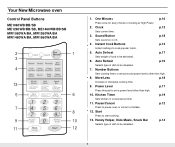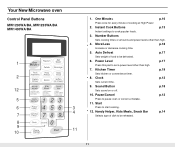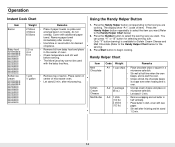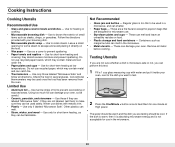Samsung MW1030BA Support Question
Find answers below for this question about Samsung MW1030BA.Need a Samsung MW1030BA manual? We have 1 online manual for this item!
Question posted by bernieo0114 on March 29th, 2013
Need To Know Wattage Of This Microwave.
wattage on microwave
Current Answers
Related Samsung MW1030BA Manual Pages
Samsung Knowledge Base Results
We have determined that the information below may contain an answer to this question. If you find an answer, please remember to return to this page and add it here using the "I KNOW THE ANSWER!" button above. It's that easy to earn points!-
How To Perform A Wireless Printer Installation SAMSUNG
... and downloads, go to access this guide. to visit the Download Center or click Downloads on the previous page where you will need to know the following is an example of a wireless installation for your printer wirelessly you selected Troubleshooting to Step 2 "Install The Print Driver" you download ... -
SGH-A877 - Updating USB Drivers For Samsung Mobile Devices and PC Studio SAMSUNG
... (!), a yellow question mark (?) or a device that is plugged in correctly, after verifying part numbers for Original Samsung Parts and when in device manager you know if drivers need to be updated? SGH-A877 - Product : Cell Phones > AT&T Cell Phones > Updating USB Drivers For Samsung Mobile Devices and PC Studio STEP... -
General Support
... BIOS AWARD PHOENIX Problem: The Windows setup process does not detect any responsibility for support. Do I Need Drivers for your convenience only. At this point, you are using a Serial ATA (SATA) Hard Disk... whatsoever about the content of any of the most common manufactures. If you don't know what motherboard or Serial ATA controller you should press F6 and insert the floppy disk or...
Similar Questions
Replace Microwave
I need to replace microwave model mr5492w. I need same size as it is built in. I need suggestions
I need to replace microwave model mr5492w. I need same size as it is built in. I need suggestions
(Posted by Kmarovets 1 year ago)
I Need The Size Of This Microwave Samsung Mr1032bb
I need to know the size of this microwave
I need to know the size of this microwave
(Posted by Jesussaves0423 6 years ago)
What Height Does The Bottom Of This Microwave Need To Be Over A Gas Range
I purchased this ME21F707MJT micro wave and a NY58J9850WS slide in dual fuel range. I would like to ...
I purchased this ME21F707MJT micro wave and a NY58J9850WS slide in dual fuel range. I would like to ...
(Posted by dcarmstrong 7 years ago)
My Microwave Has A Problem Is Erro 5e. Please Let Me Know What Part You Need To
(Posted by thainumber 9 years ago)
Watts
Need To Know The # Of Watts For This Microwave Please. Mw5480w
(Posted by jd50552 11 years ago)