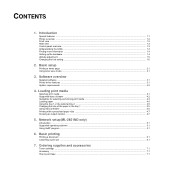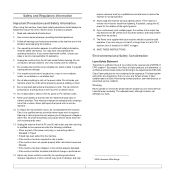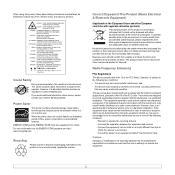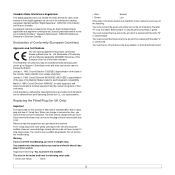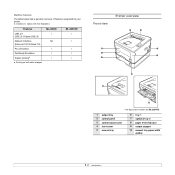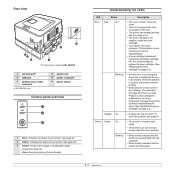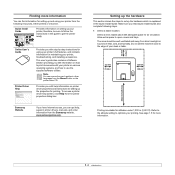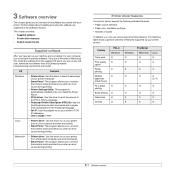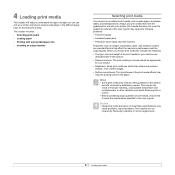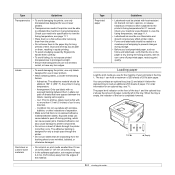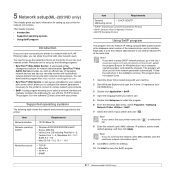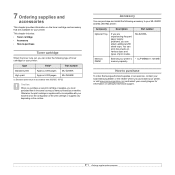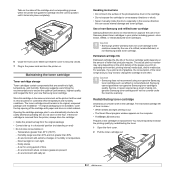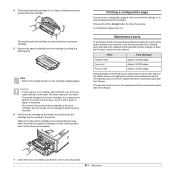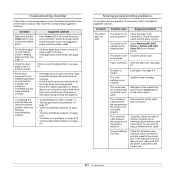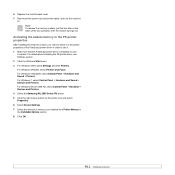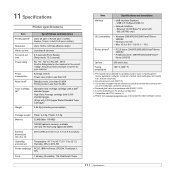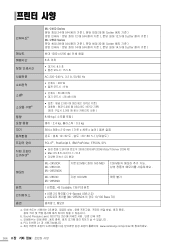Samsung ML2851ND Support Question
Find answers below for this question about Samsung ML2851ND.Need a Samsung ML2851ND manual? We have 7 online manuals for this item!
Question posted by deepprintpoint on March 24th, 2011
How To Reset Samsung Ml 2851nd Printer
samsung ml2851nd printer is not working properle
send error cartage excuted
Current Answers
Related Samsung ML2851ND Manual Pages
Samsung Knowledge Base Results
We have determined that the information below may contain an answer to this question. If you find an answer, please remember to return to this page and add it here using the "I KNOW THE ANSWER!" button above. It's that easy to earn points!-
General Support
...reset. Although this action wipes all of your stylus) into the reset slot, located on the top of the handset) while holding the SEND and END buttons simultaneously. Continue to hold the SEND... all data/ applications from the handset. This option resets the handset to confirm soft resetting the handset You can reset the handset's settings and clear all data (pictures/video... -
How to Change the Water Filter and Reset the Filter Indicator SAMSUNG
.... Turn the water filter to Clean Inside of the housing. How to Change the Water Filter and Reset the Filter Indicator STEP 3 STEP 4 STEP 5 Remove the Old Water Filter 1. The filter comes out of the Printer ML-2571N 614. How to the left (counter-clockwise) 90 degrees, until you feel a click. 2. Product : Refrigerators... -
How to Clean Inside of the Printer ML-2571N SAMSUNG
Black and White Laser Printers > How to Change the Water Filter and Reset the Filter Indicator How to Clean Inside of the Printer [Step 4] 617. How to Clear Paper Jams in ML-2571N 615. How to Clean Inside of the Printer ML-2571N STEP 3 STEP 4 STEP 5 STEP 6 STEP 7 STEP 5. ML-2571N 616. Product : Printers & Multifunction >
Similar Questions
My Samsung Ml 2570 Printer Red Led Continu Blincking
My samsung ml 2570 Printer red LED continu blincking
My samsung ml 2570 Printer red LED continu blincking
(Posted by ashfaqabn786 6 years ago)
On A Samsung Ml2851nd Duplex Gutter.
On a Samsung ML2851ND, how can I stop the printer from automatically inserting a gutter when in dupl...
On a Samsung ML2851ND, how can I stop the printer from automatically inserting a gutter when in dupl...
(Posted by tbc5 8 years ago)