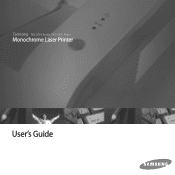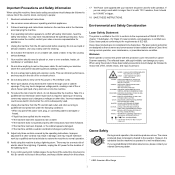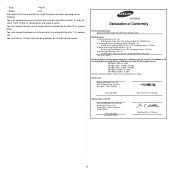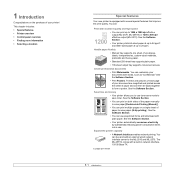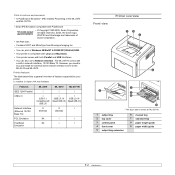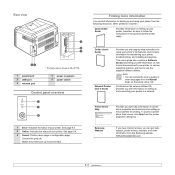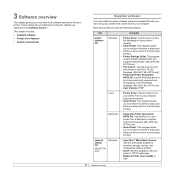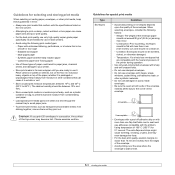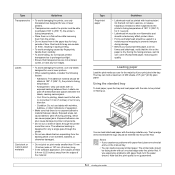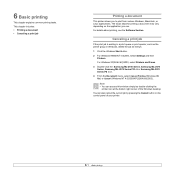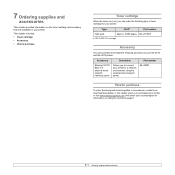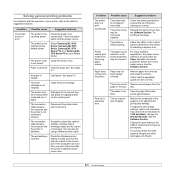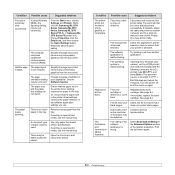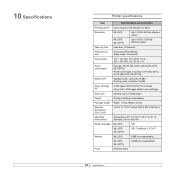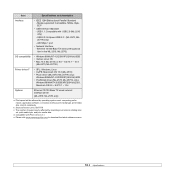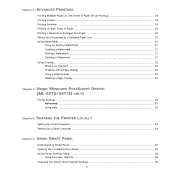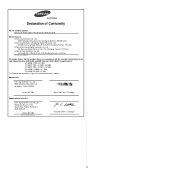Samsung ML 2510 Support Question
Find answers below for this question about Samsung ML 2510 - B/W Laser Printer.Need a Samsung ML 2510 manual? We have 7 online manuals for this item!
Question posted by spark1947 on December 27th, 2011
Fuse
Where do I replace the fuse for my Samsung ML-2510 printer?
Current Answers
Related Samsung ML 2510 Manual Pages
Samsung Knowledge Base Results
We have determined that the information below may contain an answer to this question. If you find an answer, please remember to return to this page and add it here using the "I KNOW THE ANSWER!" button above. It's that easy to earn points!-
How To Perform A Wireless Printer Installation (Apple AirPort) SAMSUNG
Black and White Laser Printers > How To Perform A Wireless Printer Installation (Apple AirPort) ML-2552W 21068. Product : Printers & Multifunction > -
How To Perform A Wireless Printer Installation (Apple AirPort) SAMSUNG
How To Perform A Wireless Printer Installation (Apple AirPort) Product : Printers & Multifunction > ML-2552W 21068. Black and White Laser Printers > -
How to Clean Inside of the Printer ML-2571N SAMSUNG
How to Clean Inside of the Printer [Step 4] 617. Black and White Laser Printers > How to Clean Inside of the Printer ML-2571N STEP 3 STEP 4 STEP 5 STEP 6 STEP 7 STEP 5. How to Change the Water Filter and Reset the Filter Indicator How to Clear Paper Jams in ML-2571N 615. Product : Printers & Multifunction > ML-2571N 616.
Similar Questions
Where Can I Download A Samsung Ml 2510 32 Bit Printer Driver For Windows 7
(Posted by galBU 10 years ago)
Windows7 32bi Driver For B&w Laser Beam Printer ( Samsung Ml-1210/ml-1220m/ml-21
windows 7 32bit driver for b&w laser beam printer ( samsung ml-1210/ml-1220m/ml-21
windows 7 32bit driver for b&w laser beam printer ( samsung ml-1210/ml-1220m/ml-21
(Posted by proone2011 11 years ago)
My Printer Shows On Line/error Red Light (ml-2010)can You Help
(Posted by maldevhothi 11 years ago)
I Have Samsung Ml-6080 Laser Printer And It Give These Errors Ksc5895KsHow
my printer is not working and giving these indications ksc5895 ks i want to know how can i solve ...
my printer is not working and giving these indications ksc5895 ks i want to know how can i solve ...
(Posted by samihitec 12 years ago)
I Need Help With My Printer Samsung Ml-2510 Mono Laser Printer. Red Light Stays
Mh samsung ml-2510 laser printer is not working. It's very new and red light stays on. Please help
Mh samsung ml-2510 laser printer is not working. It's very new and red light stays on. Please help
(Posted by vickyphillips3 13 years ago)