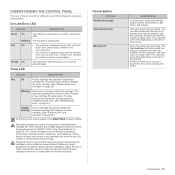Samsung ML-2240 Support Question
Find answers below for this question about Samsung ML-2240 - 23 Ppm Mono Laser Printer.Need a Samsung ML-2240 manual? We have 8 online manuals for this item!
Question posted by r3hamzah on July 23rd, 2013
Why The Printer Nannot Print?
why the printer nannot print? and rise the red sign?
Current Answers
Answer #1: Posted by TommyKervz on July 23rd, 2013 3:59 PM
Greetings - The details of the question turned out to be very brief. In any case, the resources on the page linked to below may help greatly
http://www.helpowl.com/manuals/Samsung/ML2240/47210
Please do resubmit if you wish, including any other information you may have regarding the issue and we will hopefully assist.
http://www.helpowl.com/manuals/Samsung/ML2240/47210
Please do resubmit if you wish, including any other information you may have regarding the issue and we will hopefully assist.
Related Samsung ML-2240 Manual Pages
Samsung Knowledge Base Results
We have determined that the information below may contain an answer to this question. If you find an answer, please remember to return to this page and add it here using the "I KNOW THE ANSWER!" button above. It's that easy to earn points!-
How To Perform A Wireless Printer Installation SAMSUNG
...getting Started install your printer wirelessly you download the latest Print and Scan drivers for your network. (WEP/WPA/WPA2) security key for the printer. Before starting the installation we recommend that you selected Troubleshooting to view our FAQ "Wireless Encryption / Security Definitions" Product : Printers & Multifunction > Color Multifunction Laser Printers > -
How To Replace the Imaging Unit In Your CLX-2160 and CLX-3160 Printer SAMSUNG
...each toner cartridge from your imaging unit it later. Product : Printers & Multifunction > How To Print Multiple Pages On One Sheet After removing the toner cartridges, ...unit, follow these instructions carefully. Color Multifunction Laser Printers 5002. Unplug your printer from the imaging unit. Note: Be sure to your printer's front cover. Installing the replacement imaging unit... -
How to Clear Jam in MP Tray for CLP-510/510N SAMSUNG
...printer. submit Please select answers for CLP-510/510N Jam in Multipurpose Tray SCX-6345N/XAA Content Feedback Q1. To resume printing..., open and close the right cover. 609. very dissatisfied very satisfied Q2. If the paper is improperly loaded. Product : Printers ... with this content? Were you print using the Multi-purpose Tray and the printer detects that there is either no...
Similar Questions
Troubleshooting New Toner Cartridge Printer Samsumg Ml2240 Wont Work
(Posted by jproban 10 years ago)
I Want To Download Samsung Ml-1610 Mono Laser Driver Pls Reply My Email.
(Posted by okumarex 11 years ago)
Printer Not Working, Alternate Lights Flashing. Ink Cartridge Quite New
(Posted by jennystafford 12 years ago)
Printer Ml 2240 Chip Reset Software
(Posted by ranjitbhatoa 12 years ago)
I Need Help With My Printer Samsung Ml-2510 Mono Laser Printer. Red Light Stays
Mh samsung ml-2510 laser printer is not working. It's very new and red light stays on. Please help
Mh samsung ml-2510 laser printer is not working. It's very new and red light stays on. Please help
(Posted by vickyphillips3 13 years ago)