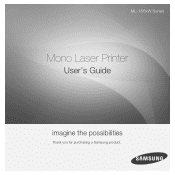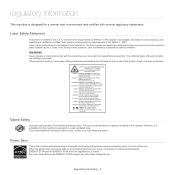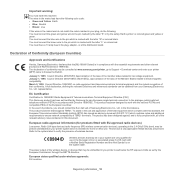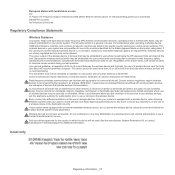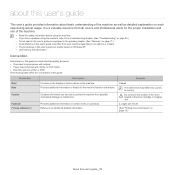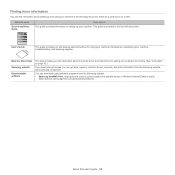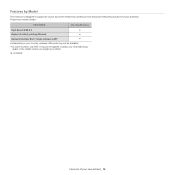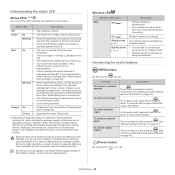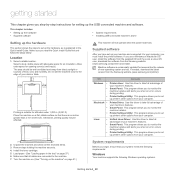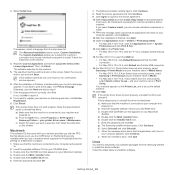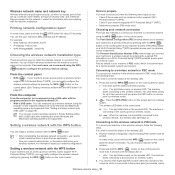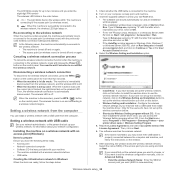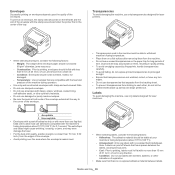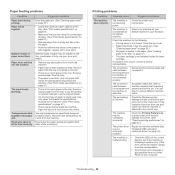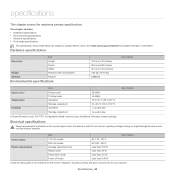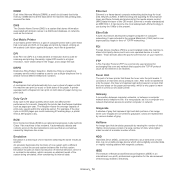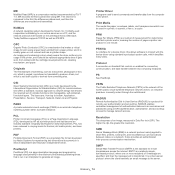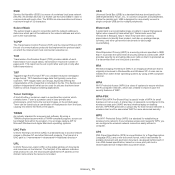Samsung ML-1865W Support Question
Find answers below for this question about Samsung ML-1865W.Need a Samsung ML-1865W manual? We have 3 online manuals for this item!
Question posted by devraebr on November 30th, 2011
Why Is My Printer Offline?
My printer says it is offline. How can I change that?
Current Answers
Related Samsung ML-1865W Manual Pages
Samsung Knowledge Base Results
We have determined that the information below may contain an answer to this question. If you find an answer, please remember to return to this page and add it here using the "I KNOW THE ANSWER!" button above. It's that easy to earn points!-
How to Change the Water Filter and Reset the Filter Indicator SAMSUNG
How to Clean Inside of the Printer ML-2571N 614. How to Change Drum Cartridge SCX-6345N/XAA 616. -
How to Change the Water Filter and Reset the Filter Indicator SAMSUNG
... Water Filter and Reset the Filter Indicator STEP 3 STEP 4 STEP 5 Remove the Old Water Filter 1. How to Change Drum Cartridge SCX-6345N/XAA The filter comes out of the Printer ML-2571N 614. You will feel it unseat itself from the housing. Product : Refrigerators > Remove the water filter. 616. Side by Side... -
How to Clean Inside of the Printer ML-2571N SAMSUNG
How to Change the Water Filter and Reset the Filter Indicator How to Clear Paper Jams in ML-2571N 615. How to Clean Inside of the Printer [Step 4] 617. ML-2571N 616. Black and White Laser Printers > How to Clean Inside of the Printer ML-2571N STEP 3 STEP 4 STEP 5 STEP 6 STEP 7 STEP 5. Product : Printers & Multifunction >
Similar Questions
Samsung Laser Printer Ml-1865w, Can You Scan With This
(Posted by okieoginir 10 years ago)
Samsung Ml-2165w Laser Printer Can't Change Toner Cartridge
(Posted by nhugar 10 years ago)
Firmware Update For Samsung Ml-1865w Does Not See Printer
(Posted by johjohnkr 10 years ago)
I Just Upgraded From Xp To 7 And Now My Printer Says It Is Not Connected (usb).
Samsung ML 1740. Do I need another driver or do I need some other connection (cable?)
Samsung ML 1740. Do I need another driver or do I need some other connection (cable?)
(Posted by springsoftexas 12 years ago)