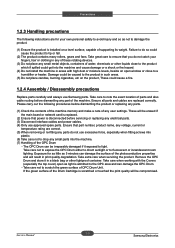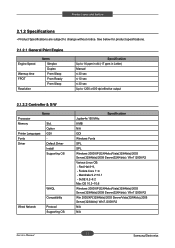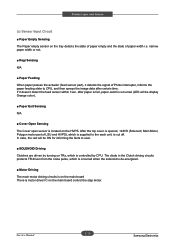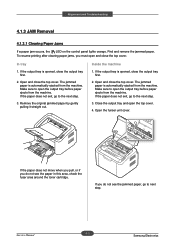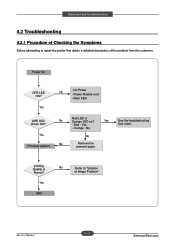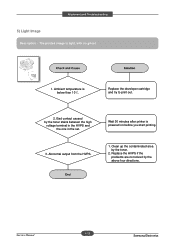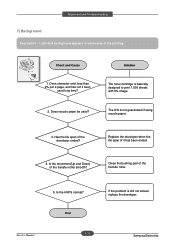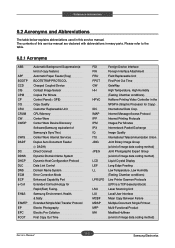Samsung ML-1665 Support Question
Find answers below for this question about Samsung ML-1665.Need a Samsung ML-1665 manual? We have 5 online manuals for this item!
Question posted by marysbluepuppies on November 7th, 2011
Red Light Goes To Green Then Immediately To Red, Will Not Print At All,
Was printing great, suddenly the green light turns red and will not print at all. If I hold the switch down, it will turn back to green, until I let go, then red and not printing at all.
Current Answers
Related Samsung ML-1665 Manual Pages
Samsung Knowledge Base Results
We have determined that the information below may contain an answer to this question. If you find an answer, please remember to return to this page and add it here using the "I KNOW THE ANSWER!" button above. It's that easy to earn points!-
General Support
...press the reset button on , press and hold the Multifunctionbutton until the red indicator light turns blue. Turning the headset on/off To turn the indicator light on your country, the length of its...the jack on hold [+] and [-] at high temperatures (above 50° In Active mode End a call Transfer a call on the headset and into Pairing mode immediately. Household users ... -
General Support
... red light on or off the road and park before using the phone while driving, keep conversations short and do not make changes or modify the device in the car, difficult junctions or maneuvers). turn on your headset for a call to a 'Settings,' 'Connection', or 'Bluetooth' menu on hold either the retailer where they can switch... -
General Support
... PIN: 0000, 4 zeros). If you turn the headset on. Enter Pairing mode. When the headset and the phone are paired, press [ ] to reconnect via the Advanced Audio Distribution Profile. Search for the first time, it proceeds into Pairing mode immediately. Slide the power switch with other Bluetooth devices...
Similar Questions
Samsung Laser Printer Ml-1865w, Can You Scan With This
(Posted by okieoginir 9 years ago)
Printing Has Faded Patches
My samsung ML-1860 has faded patches and horizontal lines when printing images and is fine when prin...
My samsung ML-1860 has faded patches and horizontal lines when printing images and is fine when prin...
(Posted by chukka30 10 years ago)
I Need Help With My Printer Samsung Ml-2510 Mono Laser Printer. Red Light Stays
Mh samsung ml-2510 laser printer is not working. It's very new and red light stays on. Please help
Mh samsung ml-2510 laser printer is not working. It's very new and red light stays on. Please help
(Posted by vickyphillips3 13 years ago)