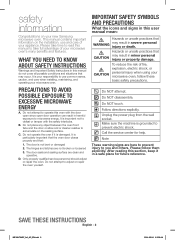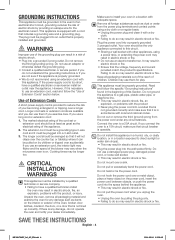Samsung ME18H704SFS/AA Support Question
Find answers below for this question about Samsung ME18H704SFS/AA.Need a Samsung ME18H704SFS/AA manual? We have 1 online manual for this item!
Question posted by wingboo on February 15th, 2017
Microwave Fan
microwave starts, but fan does not come on. shuts down after a minuet
Current Answers
Answer #1: Posted by Odin on February 15th, 2017 8:43 PM
See https://www.repairclinic.com/RepairHelp/Microwave-Repair-Help. The links most likely to solve are listed fourth in both the first and second columns.
Hope this is useful. Please don't forget to click the Accept This Answer button if you do accept it. My aim is to provide reliable helpful answers, not just a lot of them. See https://www.helpowl.com/profile/Odin.
Related Samsung ME18H704SFS/AA Manual Pages
Samsung Knowledge Base Results
We have determined that the information below may contain an answer to this question. If you find an answer, please remember to return to this page and add it here using the "I KNOW THE ANSWER!" button above. It's that easy to earn points!-
General Support
... from fiddling with membrane panel and sheath heater, provides you a better cooking performance. Meat 2. General Capacity Size (cu. GW73C Features and Specifications 20L Microwave Oven The SAMSUNG 20L grill oven with controls. ft.) 0.7cu.ft./20 Liter Heat Source Grill Combi Power Source 230V/50Hz Output Power (w) 950W 1,100W Control method Membrane Door... -
General Support
... same for all over -the-range microwave oven. Installation of model number. Installation Instructions for installing an over the range microwaves regardless of this appliance requires basic mechanical and electrical skills. Attachment : SMH7159WC install.pdf The above attachment contains instructions for Over-the-Range Microwave Ovens. Product failure due to improper installation... -
General Support
Ind. Gyssmalberger Str, Mossel Bay,6500 HOME 044 874-5364 044 873-6292 Francois Muller 36 Market Street, George,6530 KEVIN'S TV & MICROWAVE 043 722-6201/2 043 722-6205 Peter Nel 4Buffalo Park Drive, Arcadia, East London, 5247 FLS REFRIGERATION AND APPL. 046 624-2767 Terrence Fourie Shop6,...
Similar Questions
Need Template Samsung Me18h704sf
template samsung me18h704sf
template samsung me18h704sf
(Posted by shelleyleemullins 2 years ago)
Where Is The Internal Breaker Switch On This Microwave.
(Posted by grglch1 8 years ago)
My Samsung Me18h704sfs/aa Not Working
Our microwave a Samsung ME18H704SFS/AA simply died after cooking food. No display, no power at all. ...
Our microwave a Samsung ME18H704SFS/AA simply died after cooking food. No display, no power at all. ...
(Posted by btuel 8 years ago)
Usage Of Fan While Microwave Is Cooking
My Samsung smh2117s microwave does not maintain the fan speed that I set when i begin cooking inside...
My Samsung smh2117s microwave does not maintain the fan speed that I set when i begin cooking inside...
(Posted by jakerix3 11 years ago)