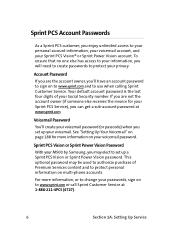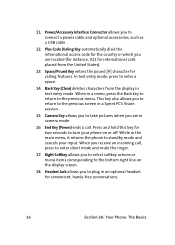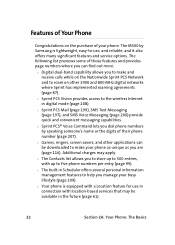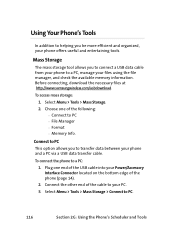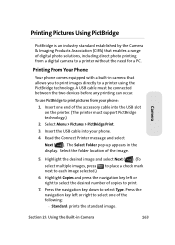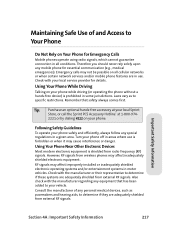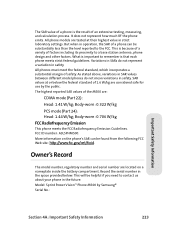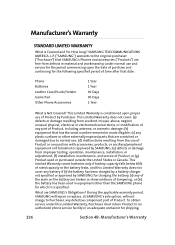Samsung M500 Support Question
Find answers below for this question about Samsung M500 - SPH Cell Phone.Need a Samsung M500 manual? We have 1 online manual for this item!
Question posted by Anonymous-118369 on August 16th, 2013
Need Usb Cable Drive And Drive Installer For Samsung Gt-e2121 So I Can Conect To
Current Answers
Answer #1: Posted by tintinb on August 16th, 2013 3:47 AM
- http://www.samsung.com/levant/support/detail/supportPrdDetail.do?menu=SP00&prd_ia_cd=1903&prd_mdl_cd=GT-E2121ARAAFR
- http://www.nodevice.com/driver/GT-E2121/get78277.html
- http://www.solvusoft.com/en/update/drivers/mobile-phone/samsung/gsm-2g/gt-e2121/model-numbers/
- http://www.helpjet.net/files-Samsung-GT-E2121.html
If you have more questions, please don't hesitate to ask here at HelpOwl. We will do our best to provide you the best answers that can solve your question.
Regards,
Tintin
Related Samsung M500 Manual Pages
Samsung Knowledge Base Results
We have determined that the information below may contain an answer to this question. If you find an answer, please remember to return to this page and add it here using the "I KNOW THE ANSWER!" button above. It's that easy to earn points!-
General Support
...using the CD method. In order to view Bonus Content, this is not connected, the update will be downloaded and installed automatically. In addition to have a USB drive...Network Setup BD_LIVE Internet Connection , and then press the Allow (All): Full internet connection allowed for...feature must have a USB Flash drive installed if you leave the Ethernet cable connected. Blockbuster, ... -
General Support
.../Mac Computer is also a cure all cables disconnected before installing! When selecting the software it says CRADLE/CABLE. There are receiving error messages try to Hot Sync once more information on your USB cable. This will ensure the correct connection path will provide best effort support in to be used with, Select Zire (with the device... -
General Support
... FILE TRANSFER To transfer files using a Bluetooth dongle or IrDA port as your phone model. in the bottom right corner Plug the USB cable into the drive on screen instructions to install PC Studio 3.0 (version 3.0.1) NOTE: CONNECT USB CABLE DURING PC STUDIO INSTALLATION Confirm the handset's USB mode is compatible with your connection, the necessary driver(s) should be provided with their...
Similar Questions
I can't access my phone's web browser even though I bought a data plan last week. Is there a way to ...
My Samsung mobile phone GT-E2121B to pc usb driver is not working where can I get a fix, when wind...