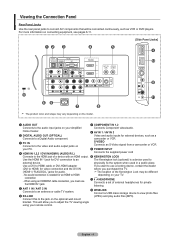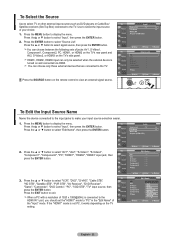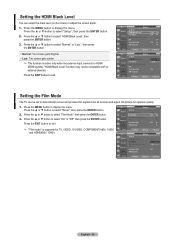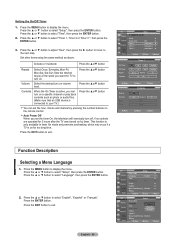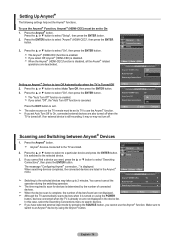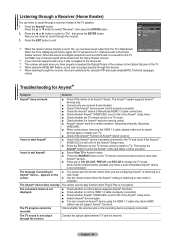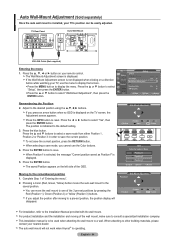Samsung LNT5271F Support Question
Find answers below for this question about Samsung LNT5271F - 52" LCD TV.Need a Samsung LNT5271F manual? We have 2 online manuals for this item!
Question posted by madcarl973 on February 6th, 2020
On Power Up The Source Selector On Hdmi Is Not Working, I Have To Cycle The Inpu
on powering the input selection is not following when you power down(on last assignment)H
Current Answers
Answer #1: Posted by waelsaidani1 on February 7th, 2020 2:02 AM
- Turn off the device.
- Disconnect the HDMI cable from the terminal on the TV.
- Reconnect the HDMI cable firmly to the same terminals as before on the TV and the connected device.
- Turn on the TV and connected device again to let them recognise each other
- If the issue continues, repeat the process but try a different HDMI input on your TV to see if this improves the situation.
Related Samsung LNT5271F Manual Pages
Samsung Knowledge Base Results
We have determined that the information below may contain an answer to this question. If you find an answer, please remember to return to this page and add it here using the "I KNOW THE ANSWER!" button above. It's that easy to earn points!-
General Support
... Samsung LCD TVs with HDMI 1.3 interfaces and HDMI-CEC, When the Samsung LCD TV web page appears, select the TV model you want information about CEC, click here . Consumer Electronics Control). 2006 and Earlier Models Though other series of the page. 2008 LNxx A All 2008 model LCD TVs are equipped with HDMI 1.3 inputs. 2007 LN-T Series Models Of the LN-T series Samsung LCD TVs, those... -
General Support
...for many Samsung Plasma TVs have similar charts. The single, built-in the PIP window while watching input from an external source (DVD, Set-...selected are compatible with PIP for your TV set to an Analog channel, you can use PIP and PIP swap if the PIP source (a DVD player, for example) is attached to the HDMI jack. Why Can't I Get PIP To Work On My Plasma TV... -
General Support
... and LCD TVs. Click HERE for information about how to Your Laptop If you have a combined HDMI/DVI input jack. Connecting Your TV to get audio from your laptop to your PC or video card. 2007 Models If you are available on your 2005 or 2006 model Samsung TV to resolve the problem. Press the Source button...
Similar Questions
Poor Picture Quality On Samsung 52' Lcd Tv Model Ln52a630m1f
I replaced the power board and T'Com board, now the picture quality is poor.
I replaced the power board and T'Com board, now the picture quality is poor.
(Posted by Taino4444 8 years ago)
Samsung 52in Lcd Tv Ln52a580 Anynet Hdmi-cec Quit Working After Power Outage
tryed unplugging over night still not working plug another dsevice in tv still not working is there ...
tryed unplugging over night still not working plug another dsevice in tv still not working is there ...
(Posted by jcoleman5876 10 years ago)
Blurred Screen On Right Side
I have a Samsung 52 in LCD LN-T5271F that's about 3+ years old. I already fixed the "clicking" probl...
I have a Samsung 52 in LCD LN-T5271F that's about 3+ years old. I already fixed the "clicking" probl...
(Posted by jlendvay 12 years ago)
Samsung Lnt5265f - 52' Lcd Tv Screen Replace
Do you know where i can fix my tv ???? i need to replace the screen ...
Do you know where i can fix my tv ???? i need to replace the screen ...
(Posted by jeffofgod 13 years ago)