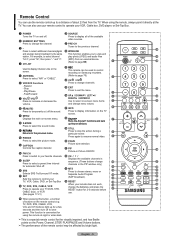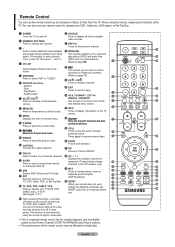Samsung LNT5265F Support Question
Find answers below for this question about Samsung LNT5265F - 52" LCD TV.Need a Samsung LNT5265F manual? We have 3 online manuals for this item!
Question posted by jesse677 on August 15th, 2011
Can You Give Me Part Numbers For The 10 V 1000uf Capacitors In The Power Supply
Current Answers
Answer #1: Posted by TVDan on August 16th, 2011 7:07 AM
Thanks for the negative vote. I've personally fixed over 200 sets THIS YEAR, and The part number for the original capacitor from Samsung is not available since the power supply boards are only sold an assembly, And the new board will have the same problem in a couple years.
But since you are a stickler, and want the correct part number, I did some research and here is what I have to offer you since you failed to include the full model number and didn't include the full serial number or version number,
I opted to look up the LNT5265FX/XAA instead of the others available and this narrowed it down to the following versions;
LNT5265FX/XAA SS03 LNT5265FX/XAA SQ01 LNT5265FX/XAA CN04 LNT5265FX/XAA CN07 LNT5265FX/XAA SS05 LNT5265FX/XAA CN06 LNT5265FX/XAA SQ02 LNT5265FX/XAASS08
I looked up the SS03 version and the power supply is a BN44-00150B. Like I said before this is the power supply for that model and and that version. If you have a different one, then the part maybe a different part number.
TV Dan
Related Samsung LNT5265F Manual Pages
Samsung Knowledge Base Results
We have determined that the information below may contain an answer to this question. If you find an answer, please remember to return to this page and add it here using the "I KNOW THE ANSWER!" button above. It's that easy to earn points!-
General Support
... Are Using Your TV Strictly As A TV If you try to use your TV as a computer monitor, try the following: Check the power cord on your LCD TV to a computer and the Power Light blinks continuously and the screen doesn't go on , the TV may be using your problem, most likely the power supply in . Turn the TV off a few minutes... -
General Support
... problem, most likely the power supply in , and then try turning on , try the following: Check the power cord for additional recommendations. Unplug the TV, wait five minutes, plug the TV back in your TV has failed and your television does not turn on the TV using the remote. My Television Will Occasionally Not Turn On Or... -
General Support
...the button to work correctly the power supply must meet these needs, please...screen. If the problems persist please call Samsung Technical Support at our toll free number (888) 987-4357. Make sure the RADIO of Palm issues... the screen it will list each conduit as follows: Mac OS 10.2 or higher and Palm Desktop 4.2.1. Provided your hardware and software...
Similar Questions
I replaced the power board and T'Com board, now the picture quality is poor.
Samsung 52" LCD LNT5265F X/XAA Vertical lines on right quarter of screen. About 1 1/2 " wide area of...
Do you know where i can fix my tv ???? i need to replace the screen ...
at the moment it is intermitt I have had the cable connections checked. It is only for a few minutes...