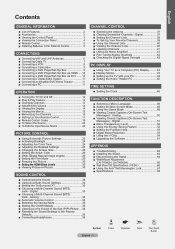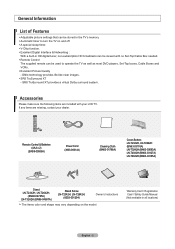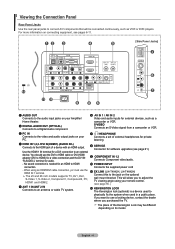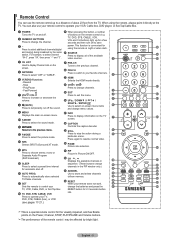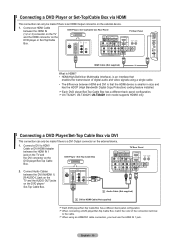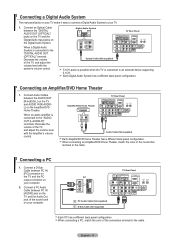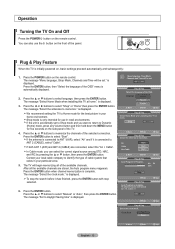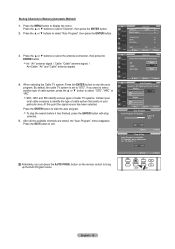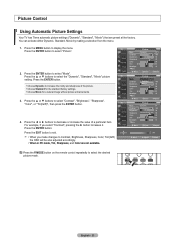Samsung LN-T4042H Support Question
Find answers below for this question about Samsung LN-T4042H.Need a Samsung LN-T4042H manual? We have 2 online manuals for this item!
Question posted by lar003424 on November 9th, 2011
Whn Tirn On Tv No Picture ,no Sound I Chech The Capacitors Are Ok
Current Answers
Answer #1: Posted by TVDan on November 9th, 2011 9:53 PM
First of all you need to determine what your TV is doing. Is it actually coming on and working with the only problem being the back lights are failing to illuminate? If this is the case then you can prove this by shining a flashlight through the holes in the back of the panel and see the video on the screen and you will have audio/sound and you can turn it off and the LED indicators will glow normally (not blinking). If you can prove this is the situation then your problem is likely the "inverter" board, part number BN81-01796A.
If your TV is not doing this, then you should post another question with what exactly it is doing, and include that you have determined the capacitors are not swollen and you never see any back-light come on.
TV Dan
Related Samsung LN-T4042H Manual Pages
Samsung Knowledge Base Results
We have determined that the information below may contain an answer to this question. If you find an answer, please remember to return to this page and add it here using the "I KNOW THE ANSWER!" button above. It's that easy to earn points!-
General Support
...: then press the left soft key for Picture Highlight the desired picture then press the OK key to add it to the message Highlight Sound then press the left soft key for Sounds Select either My Ringtones (1) or My Sounds (2) Highlight the desired Ringtone or Sound then press the OK key to add it to the message to... -
General Support
... the Message text, using the keypad (up to 1000 characters) Highlight Picture then press the left soft key for Pictures Highlight the desired Picture then press the OK button Highlight Sound then press the left soft key for Sounds Highlight the desired Sound then press the OK button or select Record New to record a new voice memo Press... -
General Support
... Sounds Press the OK key to set No Ring as the audible Text Message alert Select Picture Message (2) Press the OK key to set No Ring as the audible Picture Message alert Press the OK ...Picture Message alert Select Voicemail (3) Press the OK key to set No Ring as the audible Voicemail alert Press the OK key to set No Ring as the audible Voicemail alert How Do I Turn ...
Similar Questions
While viewing PBS programing, the sound popped and the picture tiube went black. As the feed was bei...
I have a 5 year old Samsung LN-T4042H. Recently, when you try to turn it on, it starts cycling the p...
we took the stand off the tv a year ago and are now trying to put it back on but it seems like we ar...