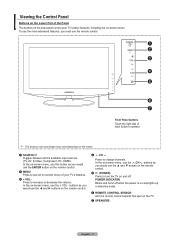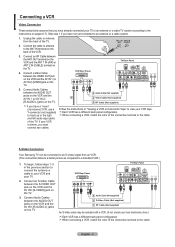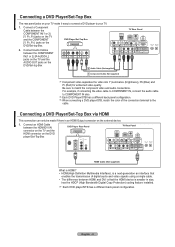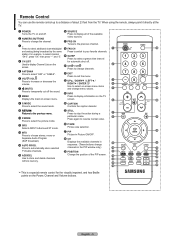Samsung LNT1954H Support Question
Find answers below for this question about Samsung LNT1954H - 19" LCD TV.Need a Samsung LNT1954H manual? We have 4 online manuals for this item!
Question posted by dtabes888 on May 3rd, 2010
Why Is My Tv Screen On But Completely White?
I can here sound and change channels?
Current Answers
Related Samsung LNT1954H Manual Pages
Samsung Knowledge Base Results
We have determined that the information below may contain an answer to this question. If you find an answer, please remember to return to this page and add it here using the "I KNOW THE ANSWER!" button above. It's that easy to earn points!-
General Support
... your TV. Converters change the VGA output of your Samsung TV to... your monitor screen. other . 2005 and 2006 Models Many of your TV. Also, ...sound, you must use to HDMI cable. To make the connection, you use a DVI to at stores such as to be able to attach your laptop to your TV unless you use the HDMI jack marked HDMI 2 (LCD and Plasma TVs) or HDMI/DVI IN (DLP TVs... -
General Support
.../NTSC4.43) Sound Speaker Type Built-In Sound output (RMS)...change without prior notification. Clearer Images Video signal: AV, S-Video, Component, HDMI. (Not PC Signal) 3 Way Burn-in Protection 3 Types of Anti-Burn Program Screen burn-in OSD Menu, this function moves Black & Auto Pixel Shift, this function shifts 3 or 4 pixels acording to all white. - VESA Wall Mount Standard VESA Flat... -
General Support
..., however, do not carry all channels, certain channels, or certain programs, depending what is caused by something called overscan. The result of the screen and removes the overscan line. Note... that when you may see a snowy, garbled, black and white line on your TV set the TV to JustScan. The 16:9 screen size has overscan which the resolution information is matched to JustScan...
Similar Questions
Can I Update Firmware On Lnt1954hx/xaa To Make It A Smart Tv
(Posted by MARKSVIEW1 4 years ago)
Tv Stand For Samsung Ln - T1954h
Looking for a stand for Samsung white tv Model # LN - T1954H. Where can I buy one? Help!
Looking for a stand for Samsung white tv Model # LN - T1954H. Where can I buy one? Help!
(Posted by Yptorrents 10 years ago)
Screen Turned White
screen turned white. the sound is normal. Is this possible to repair?
screen turned white. the sound is normal. Is this possible to repair?
(Posted by jvanhut 11 years ago)
Wy The Screen Turns White After 10 Or 15 Minutes ?
(Posted by silvafrancisco67 12 years ago)