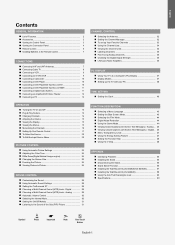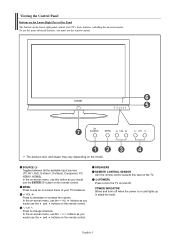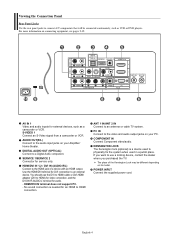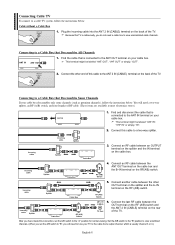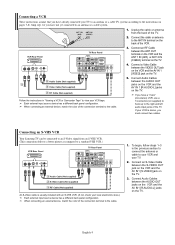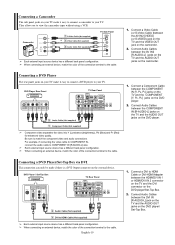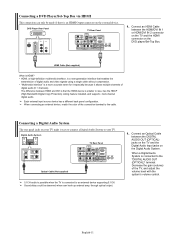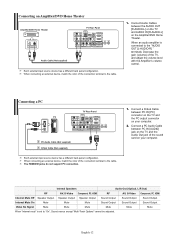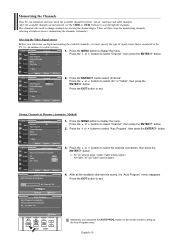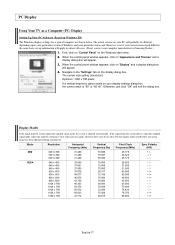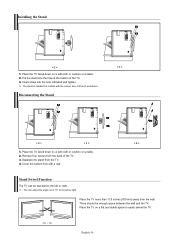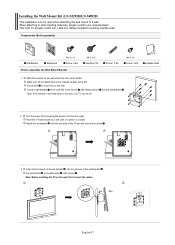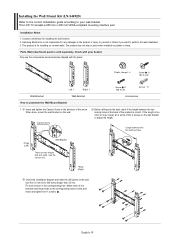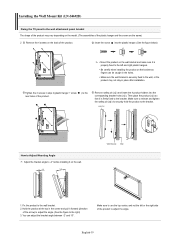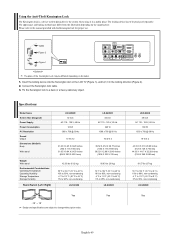Samsung LN-S4692D Support Question
Find answers below for this question about Samsung LN-S4692D - 46" LCD TV.Need a Samsung LN-S4692D manual? We have 2 online manuals for this item!
Question posted by Ashtro on September 4th, 2014
What Screws Do You Need To Attach 50 Inch Samsung Tv To Stand
The person who posted this question about this Samsung product did not include a detailed explanation. Please use the "Request More Information" button to the right if more details would help you to answer this question.
Current Answers
Related Samsung LN-S4692D Manual Pages
Samsung Knowledge Base Results
We have determined that the information below may contain an answer to this question. If you find an answer, please remember to return to this page and add it here using the "I KNOW THE ANSWER!" button above. It's that easy to earn points!-
General Support
... see the bottom of this procedure does not resolve your LCD TV to a computer and the Power Light blinks continuously and the screen doesn't go on your TV continues to the various video sources (cable, set-top-...you try the following: Check the power cord on when you need to get your computer to make sure it is plugged in the TV is turned on . Press the Source button on the keyboard.... -
General Support
...mode, and change the contrast setting, you may need to select the appropriate mode, and then press Enter. button on your DLP TV, follow these steps: TV. Use the Up or Down arrow button to...Color Control) function. For instructions on your picture. the tint or MCC does not correct your TV serviced. Enter button. or Down arrow button on your remote to increase the amount of red.... -
How to Attach the Monitor Stand of your TOC (Touch of Color) Monitor SAMSUNG
... How to Samsungparts.com for the T240 HD and T260 HD lets you ever need to know about your Monitor Stand and Monitor 1. If you swivel your TOC (Touch of your monitor and... hold the sides of Color) Monitor STEP 3. How To Attach The Stand To Your Photo Frame 1299. very dissatisfied very satisfied Q2. Remember the monitor stand comes in two (2) parts and is NOT a VESA monitor...
Similar Questions
I Need To Update My Tv But It Tells Me It Is Already Up To Date But It Isn't.
I need to update my tv but it tells me it is already updated but my Hulu is very outdated. How can I...
I need to update my tv but it tells me it is already updated but my Hulu is very outdated. How can I...
(Posted by Anonymous-171892 1 year ago)
Size Of The 4 Screws Needed To Attach Stand To Tv
The movers lost the screws to our Samsung TV and I want to pick up at hardware store. what size are ...
The movers lost the screws to our Samsung TV and I want to pick up at hardware store. what size are ...
(Posted by stewartbl0323 3 years ago)
What Type Of Screws To Use On Samsung Tv Stand
(Posted by vickmike80 9 years ago)
What Screw To Use For Samsung 26 Inch Tv Stand
(Posted by yeiyounb 9 years ago)
How To Attach Samsung Plasma Tv To Its Stand What Screws Are For Which Part
(Posted by mete 9 years ago)