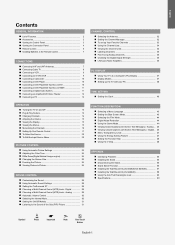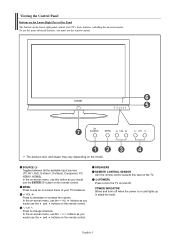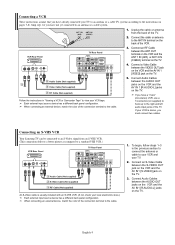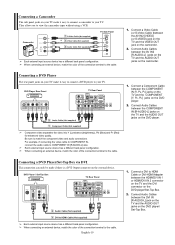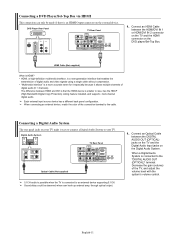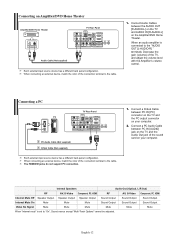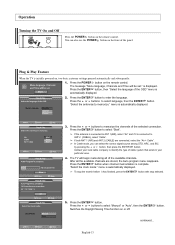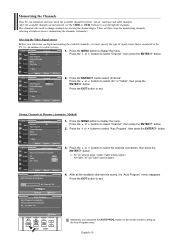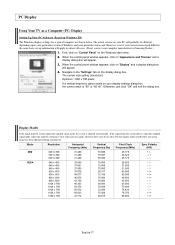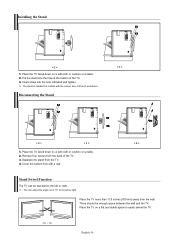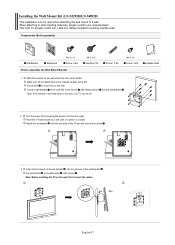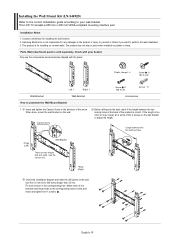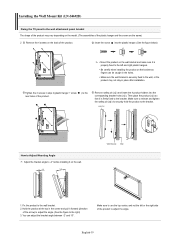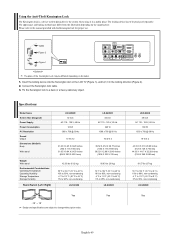Samsung LN-S4692D Support Question
Find answers below for this question about Samsung LN-S4692D - 46" LCD TV.Need a Samsung LN-S4692D manual? We have 2 online manuals for this item!
Question posted by vickmike80 on August 3rd, 2014
What Type Of Screws To Use On Samsung Tv Stand
The person who posted this question about this Samsung product did not include a detailed explanation. Please use the "Request More Information" button to the right if more details would help you to answer this question.
Current Answers
Related Samsung LN-S4692D Manual Pages
Samsung Knowledge Base Results
We have determined that the information below may contain an answer to this question. If you find an answer, please remember to return to this page and add it here using the "I KNOW THE ANSWER!" button above. It's that easy to earn points!-
General Support
... combined HDMI/DVI jack to connect your pre-2007 Samsung TV to the DVI audio input on the TV. Our current TVs have HDMI/DVI inputs that input as an HDMI/DVI input. 2007 LN-T If you have a 2007 Samsung LCD TV you can use the HDMI 2 as a HDMI/DVI input and connect the your computers... -
How To Change The Lamp In Your DLP TV SAMSUNG
How To Clean Fingerprints And Other Greasy Smudges Off Of Your TV Screen Checking Your TV Firmware Version 33658. Unscrew the Lamp Cover Screws Using a screwdriver, unscrew the four screws holding the lamp cover in place. 33640. Product : Televisions > DLP TV STEP 4. -
General Support
... Press the right soft key for Menu Edit (1) Ring Type setting, using the navigation keys Ring Volume setting, using the navigation keys the Alarm Type setting, using the navigation keys the Alarm Volume setting, using the navigation keys the Notification Type setting, using the navigation keys the Notification Volume setting, using the navigation keys the System Sound Volume setting...
Similar Questions
Screws For Tv Back Panel And For Stand
Can you please tell me the correct sizes for the screws for the back panel and for the swiveling sta...
Can you please tell me the correct sizes for the screws for the back panel and for the swiveling sta...
(Posted by jvwkm 8 years ago)
What Screw To Use For Samsung 26 Inch Tv Stand
(Posted by yeiyounb 9 years ago)
What Size Screws Are Needed For Samsung Lcd Tv Stand
(Posted by Albmord 10 years ago)
What Is The Size Of The Screws For The Stand Of The 46 Inch Class 650 Samsung
tv
tv
(Posted by Grassmvann 10 years ago)
Screws For Tv Stand
What size are the screws used to attach the tv stNd?
What size are the screws used to attach the tv stNd?
(Posted by Jessbowman83 10 years ago)