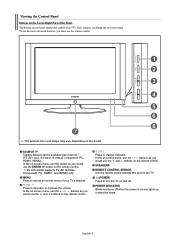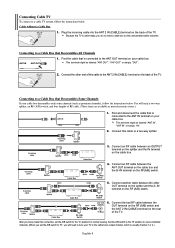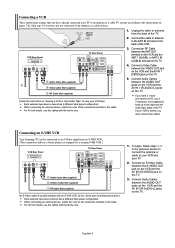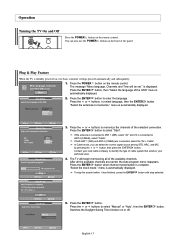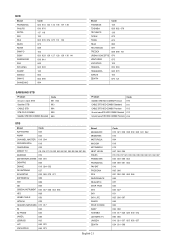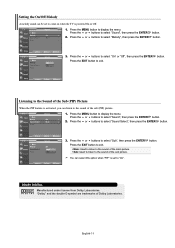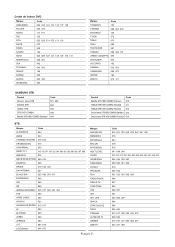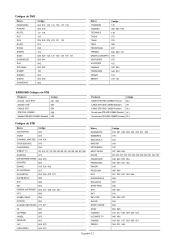Samsung LN-S4041D Support Question
Find answers below for this question about Samsung LN-S4041D.Need a Samsung LN-S4041D manual? We have 2 online manuals for this item!
Question posted by LIONMAN12 on August 16th, 2011
Samsung Lns4041dx Xaa Tv Won't Come On
Current Answers
Answer #1: Posted by TVDan on August 17th, 2011 11:29 PM
Important thing I use in trying to identify the faulty stage is what the LED indicator and whether the chime is heard or not. I have seen a lot of bad main modules that would appear to turn on, but never chime and would not turn off.
The part number for this module BN94-00963E retails for about $227
TV Dan
Related Samsung LN-S4041D Manual Pages
Samsung Knowledge Base Results
We have determined that the information below may contain an answer to this question. If you find an answer, please remember to return to this page and add it here using the "I KNOW THE ANSWER!" button above. It's that easy to earn points!-
General Support
... play a Watch Instantly title you are unable to the modem and turn the power on. NTP is available. If you can successfully connect to reset the BD Player and power cycle all Components. Re-connect the power to resolve this page.) Click Security and check "disable firewall". Save your settings. Dynex DXWGRTR... -
General Support
The keyboard backlight can be set not to come on OK to save the Keyboard Backlight settings TIP: To change the keyboard backlight settings please follow the ... Tap on the right arrow, located at the bottom right, then tap on the Keyboard tab Under "Turn off keyboard backlight", tap on the drop down arrow Select the desired Keyboard Backlight setting from the following: LCD is... -
General Support
...setting displayed on screen menu controls (OSD) to Settings , and then click Control Panel . Display Settings click Advanced Settings. The Resolution of the screen. Alternately, you can not produce a...using the Windows Accessibility Wizard. box, click the Yes To change . In window, double-click the Display icon. In some cases, you can replace your user's manual for LCD monitors. ...
Similar Questions
Hi there...I need your help please! I am trying to connect an Amplified HD Digital TV Antenna to my ...
I have been looking to test the memory on the eeprom by shorting pins 5 & 6 but I can't find the...
The TV is a Samsung LN46A650A1FXZA and the PI (power board) I replaced was BN44-00202A. The problem ...
I have just replace power board on my samasung lcd tv but it still clicks serveal times borfore it w...
I have connected all the hdmi and I get nothing through the speakers....anything else i connect to t...