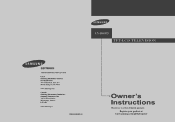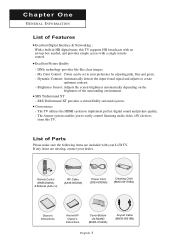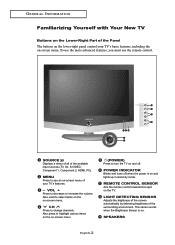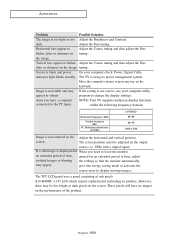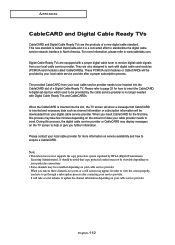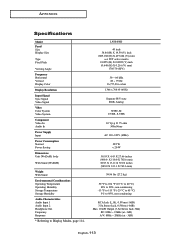Samsung LN-R408D Support Question
Find answers below for this question about Samsung LN-R408D.Need a Samsung LN-R408D manual? We have 3 online manuals for this item!
Question posted by mwk609 on December 18th, 2011
Lnr408dx/xaa Not Starting
Current Answers
Answer #1: Posted by TVDan on December 18th, 2011 2:26 PM
You might want to search this inverter for a open fuse. I think it's located within two inches of the plug from the power supply (on the end opposite where the 24V pins are). this fuse is tiny and I just jump it out and in 90% of the times it works fine.
TV Dan
Related Samsung LN-R408D Manual Pages
Samsung Knowledge Base Results
We have determined that the information below may contain an answer to this question. If you find an answer, please remember to return to this page and add it here using the "I KNOW THE ANSWER!" button above. It's that easy to earn points!-
General Support
...You're in : 1 out: 1 Remote control, batteries, AV cable, User's Manual, Quick Start Guide. Featuring 32-tap adaptive up-scaler, the BD-P2400 offers brilliant... (upgradeable by firmware) TrueHD 10-bit/108 MHz video D/A converter; (on/standby): 43 Watt/0.9 Watt Composite: 1 Audio in control of the most detailed Bluray...XAA 036725607842 For more details, view the attached BD-P24000 Spec Sheet. -
General Support
...connected to separate speakers, you will automatically shut down , and then select 60 Hertz....screen goes blank for an HDMI out to display on your computer's video card to ... LN series LCD TVs, HL series DLP TVs, ...cable, follow these steps: Click the Start button, and then click Control Panel window, under Appearance and Personalization, click Adjust Screen Resolution. Turn... -
General Support
...battery charge gets low A warning sound beeps and the indicator light flashes red. Slide the power switch turn the headset on hold ] to reject a call when ...expect any interference with other commercial wastes for the first time, it with pressing and holding [ ] to... the first call on or off so that you start to begin playback again. Frequently asked questions Certification and...
Similar Questions
Half of the screen in my LN-R408iD has gone dark. I am assuming it has 2 bulbs and 1 has burned out....
Which part would I need to replace to get it back?
My TV Samsung LN-T4032H doesn't turning on on time, it started cklicks for about 2-3 minutes after I...
What is the vesa system that the Samsung LN32C540F2D uses? I want to buy a wall mount for it.