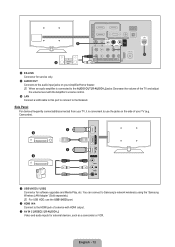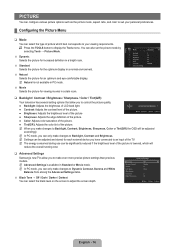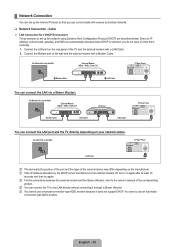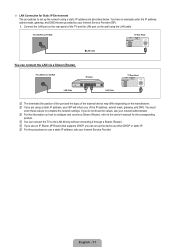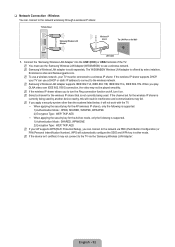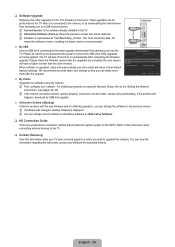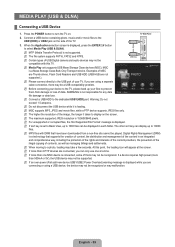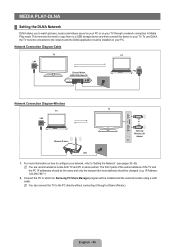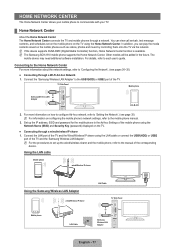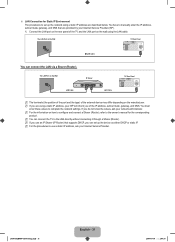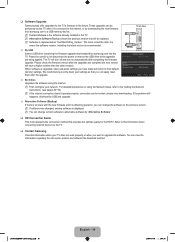Samsung LN55B650 Support Question
Find answers below for this question about Samsung LN55B650 - 55" LCD TV.Need a Samsung LN55B650 manual? We have 7 online manuals for this item!
Question posted by sfedoruk1 on July 8th, 2012
What Is The Price Of Wire/wireless Ip Sharer For The Samsung Series B650 Tv
The person who posted this question about this Samsung product did not include a detailed explanation. Please use the "Request More Information" button to the right if more details would help you to answer this question.
Current Answers
Related Samsung LN55B650 Manual Pages
Samsung Knowledge Base Results
We have determined that the information below may contain an answer to this question. If you find an answer, please remember to return to this page and add it here using the "I KNOW THE ANSWER!" button above. It's that easy to earn points!-
General Support
...player. Save your remote control. For further troubleshooting, please visit Atheros Modem/Wireless Router: Apparently there is something with the device that blocks connection to Netflix...-ray's remote control. Popular Router IP Addresses Each manufacturer has a unique configuration tool, along with the router. Contact Info Belkin Wired/Wireless Routers: When attempting a connection to... -
How To Use The Wireless LinkStick With Your Television SAMSUNG
... connection click here to view our Wired Connection How-to use the wireless function. Press the MENU button on Step 2 below to continue to firmware version 2001.3 or the wireless feature will not recognize any other type of wireless USB adapter. UN40B6000VF 9628. Important: Not all 2008 6 series LCD TV's support wireless network connection. Your firmware must be... -
How To Add Applications To Internet@TV SAMSUNG
... the INTERNET@TV button on connecting your TV to your wireless network, click here information on your remote. For information on connecting your TV to your network. start using Internet@TV, you can press the MENU button, select Application, select Content View, and then select Internet@TV begin adding applications, go on to your wired network, . ...
Similar Questions
Wireless Adaptor And Our Led Tv Model Above
Our TV is not asking the question as to whether or not we want to use wireless or wired. So we canno...
Our TV is not asking the question as to whether or not we want to use wireless or wired. So we canno...
(Posted by treastimes 8 years ago)
Wireless Link Stick Compatibility
I'm trying to enable my Samsung LN55B650 to connect to my Wifi at home. I read up on the Samsung sit...
I'm trying to enable my Samsung LN55B650 to connect to my Wifi at home. I read up on the Samsung sit...
(Posted by lynrouz9 11 years ago)
Repair Question Concerning Samsung Un46b6000vf 46' Led-backlit Lcd Series 6 Tv
I have a two year old Samsung Series 6 46" LED-backlit LCD TV (P/N UN46B6000VF). a while back I noti...
I have a two year old Samsung Series 6 46" LED-backlit LCD TV (P/N UN46B6000VF). a while back I noti...
(Posted by aarondclancy 12 years ago)
External Speakers Series 6000 Tv
I would like to hook up external speakers. the ones on the TV dont work very well. Bill
I would like to hook up external speakers. the ones on the TV dont work very well. Bill
(Posted by pfsbill 12 years ago)
Samsung Ln55b650 - 55' Lcd Tv
It has a vertical line down the middle of screen sometimes and sometimes not What could be the probl...
It has a vertical line down the middle of screen sometimes and sometimes not What could be the probl...
(Posted by timeasier 13 years ago)