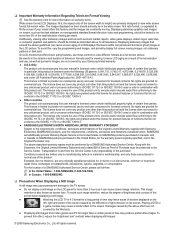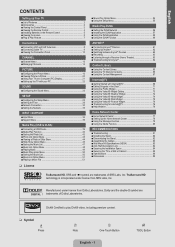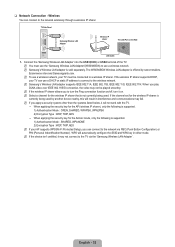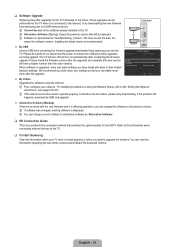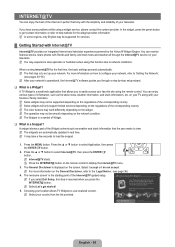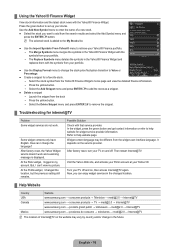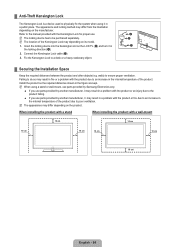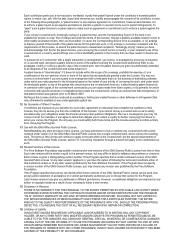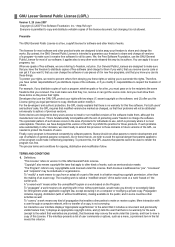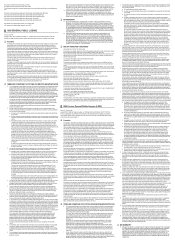Samsung LN52B750U1F Support Question
Find answers below for this question about Samsung LN52B750U1F.Need a Samsung LN52B750U1F manual? We have 7 online manuals for this item!
Question posted by catsnf on March 31st, 2015
I Am Having The Same Problem.
The widgets just stopped working 2 days ago. I did the factory reset and disconnected power. No luck. When I test the connection it says its fine. I also tried to go back to the old firmware and it changed. I then went to the most recent firmware upgrade and it changed to that one. It tells me that the connection to the net is there, but still get no widget gallery check hub-site message.
Current Answers
Related Samsung LN52B750U1F Manual Pages
Samsung Knowledge Base Results
We have determined that the information below may contain an answer to this question. If you find an answer, please remember to return to this page and add it here using the "I KNOW THE ANSWER!" button above. It's that easy to earn points!-
General Support
...Check The Amount Of Used / Available Minutes On My SCH-I760? Does My SCH-I760 Support The Use Of MP3s? How Do I Stop My SCH-I760 From Beeping Every Minute? How Do I Perform A Hard Reset...Delete All Messages On My SCH-I760? Do I Change The PDA Power Save Setting On My SCH-I760? Does My SCH-I760 Support Infrared Communications? Can I Enable Wireless Security Settings For A Wi-Fi Connection On ... -
General Support
..., Economy, Fine Default Prefix: MOV Sound: Start: On, Off Stop: On, Off 4. Shooting / Recording mode 7. A VPN A Security A Device Lock B Enable SIM Lock C Enable SIM PIN D Cange PIN2 E Certificates F Encryption A Change Reset Password B Reset C ACL Service B Remove Programs C Power Management Main... -
General Support
... Changes or modifications not expressly approved by setting up a PAIRED Link. Connect the....105(b): This equipment has been tested and found to comply with has AV...power jack is connected, charging will start to use. AVRCP Frequency Band 2.4GHz ~ 2.4835GHz ISM Band Working... Volume Down Connect to Handset Disconnected Play Stop or Pause Pause Playing Stop Forward Backward...
Similar Questions
Unable To Change Network From 'wired' And Unable To Find A Way To Factory Reset.
(Posted by joecastevens77 2 years ago)
Widgets Are Back, But
Same experience as dlord123. Although the gallery now loads, any attempt to navigate within a widget...
Same experience as dlord123. Although the gallery now loads, any attempt to navigate within a widget...
(Posted by mmorrill65 9 years ago)
Samsung Tv Ln52b750uf1 @internet Error Message:'there Is No Widget Gallery.
Samsung TV LN52B750UF1 @internet error message:"There is no widget gallery. Please check hub site" T...
Samsung TV LN52B750UF1 @internet error message:"There is no widget gallery. Please check hub site" T...
(Posted by dlord123 9 years ago)
Widget Issues
the widget is not working and i want to download Netflix to the TV
the widget is not working and i want to download Netflix to the TV
(Posted by nmoorecherry 9 years ago)
Samsung Flat Panel Turns Off And On Randomly
(Posted by woody7 11 years ago)